Frontend Post1.2.7
Frontend user submitted blog posts, moderate & publish
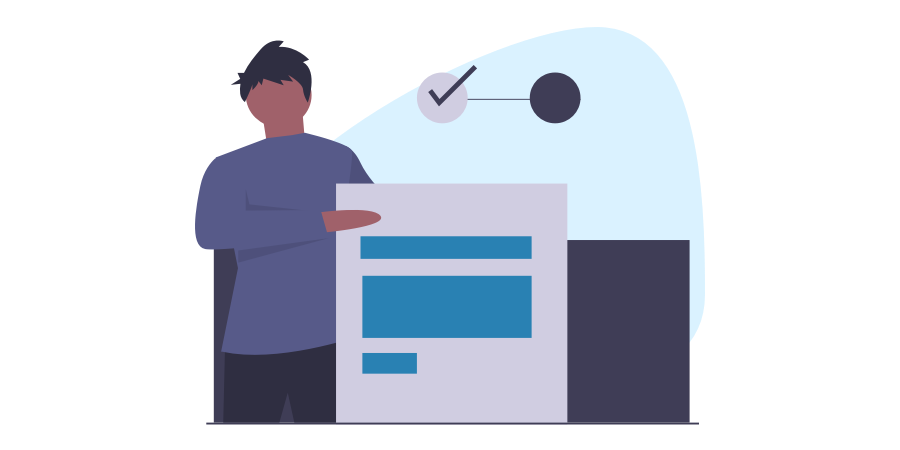
The “Frontend post” add-on allows users to submit blog posts or any other Custom Post type, from a front-end page of your website.
It is ideal for a multi-author blog, where the admin doesn’t want to give access to the WordPress back end to the blog authors. .
It can also be used to easily accept guest posts and moderate them.
Easy to add front end blog post submission form
You can add the form on any page, by selecting the desired page in
UsersWP > Pages > Frontend Post Page.
You also need to add the UWP > Frontend Post Form block or, the [frontend_post_form] shortcode if you are using the classic editor.
Front-end blog post submission form settings
When active, this plugin adds a settings page in
UsersWP > Addons > Frontend Post
The Admin can change settings like :
- Enable form for guest users or not. If enabled, two extra fields to enter the name and email address will appear on the form for logged out users. A new user will be created using those details, and the post will be assigned to the new user.
- Select post status. It can be pending, draft and published.
- Change the success and error messages.
Dedicated email notifications
This add-on will add two new email notifications in UsersWP > Emails > User Emails | Admin Emails
The admin can enable/disable them and change both the subject line and content of both emails.
Integration with the reCAPTCHA add-on
Using the reCAPTCHA add-on it is possible to enable the reCAPTCHA technology on the frontend post form to avoid spam submission from bots. The Admin can enable/disable captcha on this form from the settings page of the reCAPTCHA add-on.
The “Frontend post” add-on is 100% translatable.
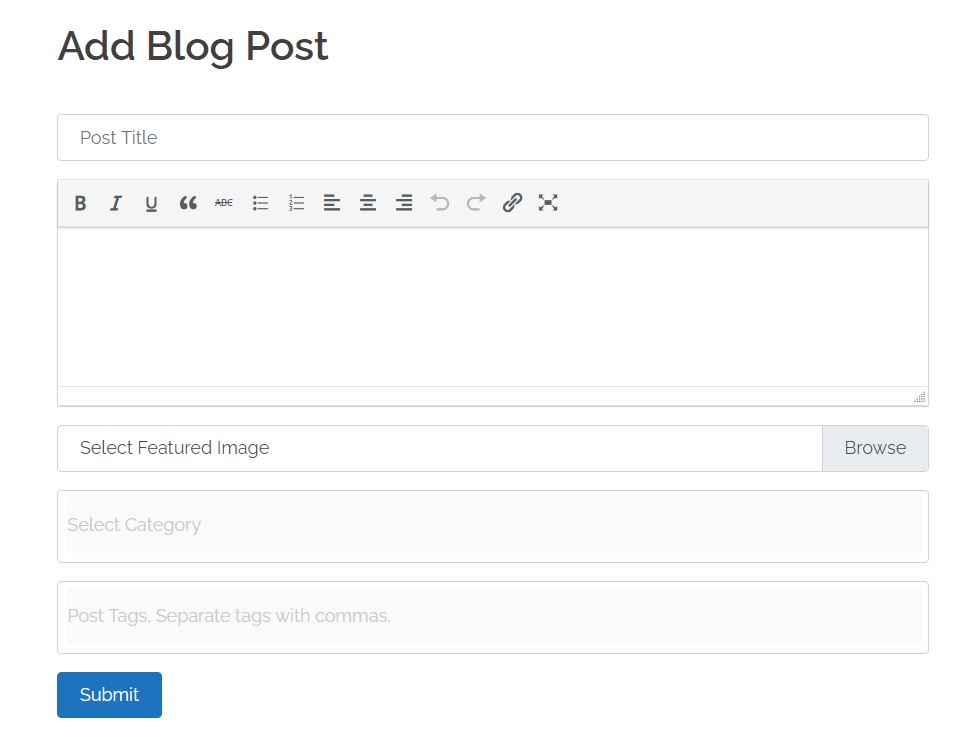
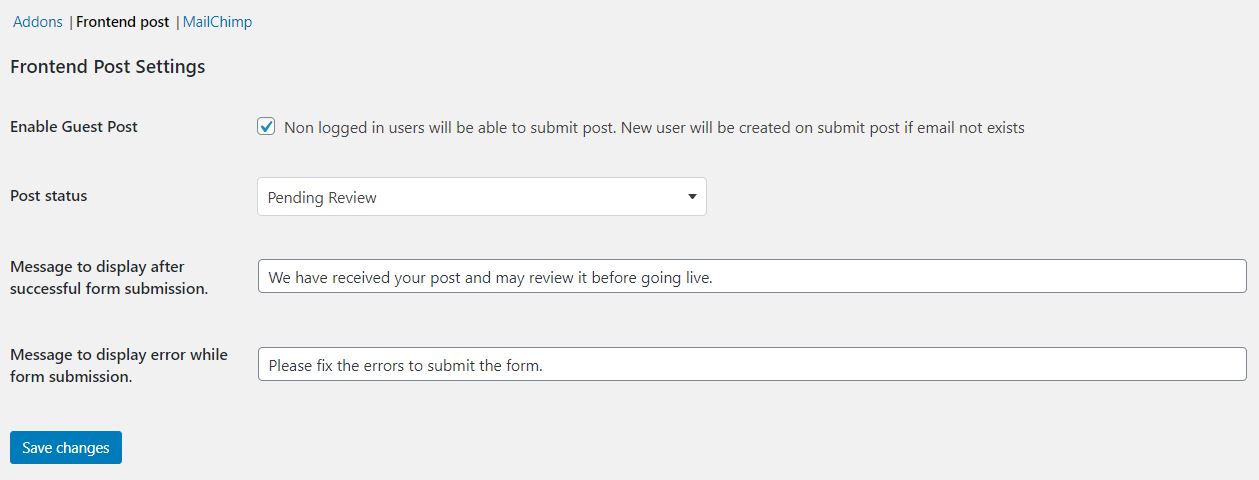
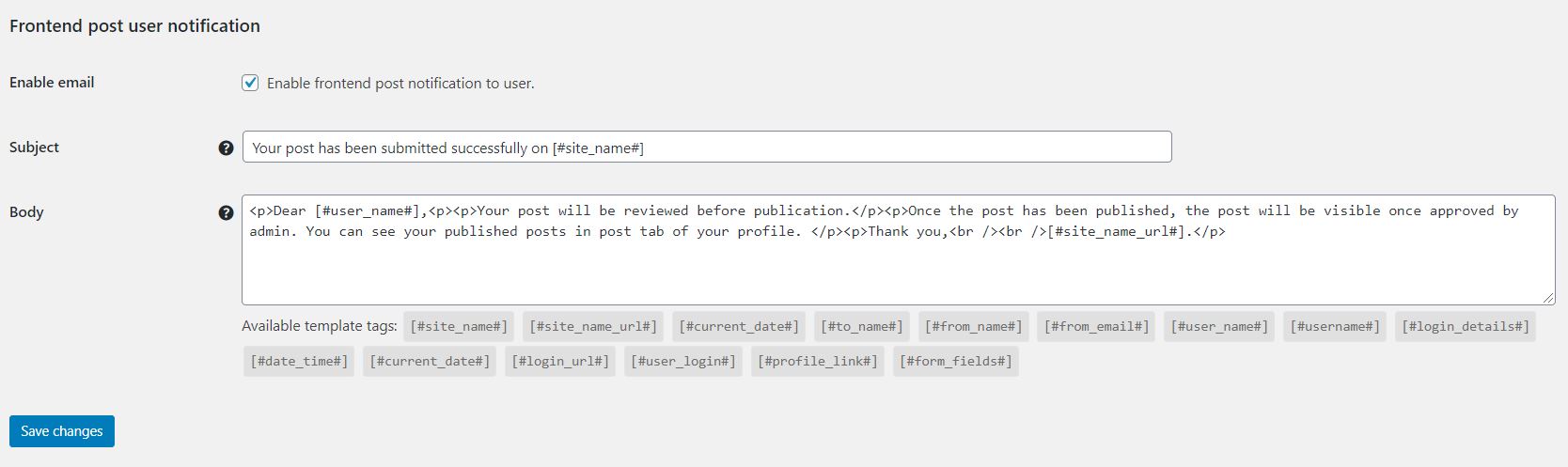
gailstorm
Can users upload images / video here?
Suzan David
Did anyone ever answer?
Paolo
Images yes, video can only be embeded. Thanks
Jeff Adams
it doesn’t appear to let us add “images” only an “image”. Is there a way to make it so that an image can be added into the post instead of just the header?
Jeff Adams
actually, it does let me add images but it’s quirky, it’s showing users all the images on the site making it weird.
Suzan David
Can users edit their posts from the front end?
Paolo
Hi Suzan, sorry for missing your comments. Yes users can edit their posts too.
Thanks
Ante Podrug
Hello;
Do you have some plugin when click on some girl that have all this buttons, go to private, buy credit, send gifts…
Do you have some plugin like this or can you make for me some like this for my WordPress site?
I need this gift icons and buttons send gift, chat, video call and buy credit.
Best Regards
Paolo
We do not, I’m sorry.
JBW
What does the Front Post look like? Is there a Demo available?
Paolo
Hi, it is a simple form to get blog posts submission from registered users and also from guests.
You can test it in our demo: https://wpgeo.directory/userswp/add-blog-post/
Let me know if you have other questions.
Thanks
Venteens Productions
Hi Paolo,
How about Custom post types?
I have a Portfolio post type. Can I assign this portfolio to be my front end post type for users? Thank you!
Paolo
Hi,
I’m sorry to inform you that currently this only works for blog posts. However, I’ve already asked the developers to extend it to work with Custom Post Types too.
Thanks
Paolo
Hi again, the add-on now supports CPTs too!
Cheers,
Jeff
Is there an example of how this works with CPT’s? And an explanation?
Ata
Hi,
Can the user edit the submitted post from the account page ? I assume it supports ACF and Pods ?
Thanks
Paolo
Hi,
yes, users can edit their posts. No, currently it doesn’t support ACF or Pods, but it is in our todo list to make ACF compatible.
Thanks
Ephrem
Hi, Paolo,
I’m excited to find this plugin and would ideally like to use it alongside ACF. Looks like it’s been about six months since your comment about that being on the list. Do you know if support for ACF has been added yet?
Thanks!
Paolo
Hi Ephrem,
I’m sorry, but we haven’t even started working on the integration. The backlog of things to do before we can tackle this task is still pretty long.
I’m sure we’ll get to it before the end of the year, but I can’t give you an ETA now.
Thanks,
Ronny
Dear Paolo,
Can you confirm that ACF is currently supported ?
All the best,
Ronny
Paolo
Hi, I’m sorry (for the late reply too), but it is not.
Thanks,
Lionel Loeb
Hello,
An idea maybe : a way to contain the content of the post inside the profile of the user (like a facebook wall by example).
Ideally an option inside the plugin that allow the dynamic creation of an ‘user’ CPT, if someone use this form inside an user profile tab named wall by example…
… could be usefull maybe.
Amelia
We need a way to allow users to edit posts without going to the backend. Is this possible?
Paolo
Yes, it is. Thanks!
Jack Rutledge
Can you restrict which registered users are allowed to submit a blog post?
Paolo
Hi, not at the moment.
We are working on a system to restrict content and that will allow putting the form on a restricted page.
Thanks
Jack Rutledge
A possible solution: Allow us to set which WordPress User Roles are allowed to submit blog posts. (Subscriber / Contributor / Author / Editor / Administrator)
Also… I noticed most form builder fields have a checkbox called “For admin use only? :”
It would be useful if you changed that to all WordPress User Roles. It would allow us to set user restrictions on most addons.
Thanks
Jack
Paolo
Hi Jack,
currently, that’s not possible. However, we are working on a system to restrict pages, posts, and content in general.
That said, with a plugin like this, you can probably already do that: https://wordpress.org/plugins/content-control/
Thanks,
Abhijit Mohan Jachak
Hello
pro version is available for free 7 days or 14 days ?
Paolo
Hi, we do not have free trials. We have a 30 days money-back guarantee. Thanks
Abhijit Jachak
Guest user can submit multiple blogs using the same email address?
example: abhijit@tiliitclicks.com Using this above email address can I send multiple blogs ?
Paolo
Hi, a user is always created when submitting a post. WordPress needs an author for each post. So the 1st post can be submitted without logging in, if they want to submit a second post using the same email, they’ll need to recover the password and sign in to post.
Abhijit Jachak
Thank You…
I understand, this functionality working successfully in this “UsersWP” plugin ??
Paolo
Sorry, I don’t understand the question. Please elaborate.
Abhijit Jachak
Any Example or demo site that used this plugin?
Daniel
Hello, does the post submission have a word filter for the title and body content?
Please advise. thank you!
Paolo
Hi Daniel, no it does not. This add-on only provides a form to submit posts. For profanity filtering I think you will need a service like this one: https://www.webpurify.com/cms-integrations/wordpress/
Thanks,
Oleg Rykunov
Good afternoon Tell me please. On my site there are headings of the site. And there are sections where subscribers can write. How to limit the ability of subscribers to write only in certain categories. For example, there are 20 headings on the site. But I would like subscribers to write only in 5 headings. How can this be configured?
Sincerely,
Oleg
Addon Details
Pricing
(All price options are billed yearly unless stated otherwise. You may cancel your subscription at any time. Addons subject to yearly license for support and updates.)
Requirements
Documentation
Support
Get the bundle and save 90%
Only $199, including 1 year of support, updates and all new products released.
Get Membership(Shorter plans available at lower initial cost)
30 day money back guarantee!
(For our protection, refunds are not permitted on Lifetime Deal)