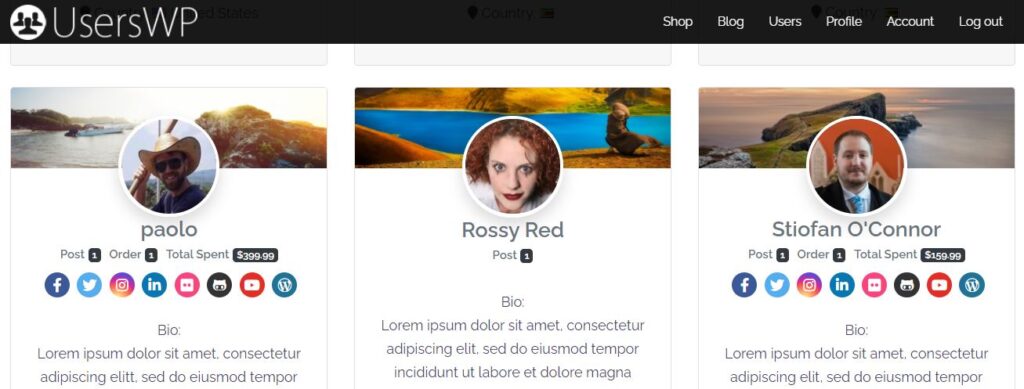This article will guide you through the process of setting up the Enhanced WooCommerce User Profiles extension for UsersWP.
Overview
The WooCommerce extension for UsersWP allows you to enhance your buyers’ profiles with information from their WordPress online store’s activity.
When active, the extension adds a settings page to UsersWP > Addons > WooCommerce. For details, please see our Settings Overview.
Adding Tabs to Profile
- 1
- Once the extension has been installed and activated, head to UsersWP > Form Builder > Profile Tabs.
- 2
- You will notice three new tab fields — Products, Product Reviews and My Purchases. You can selectively drag each tab field to the Profile Tabs section.
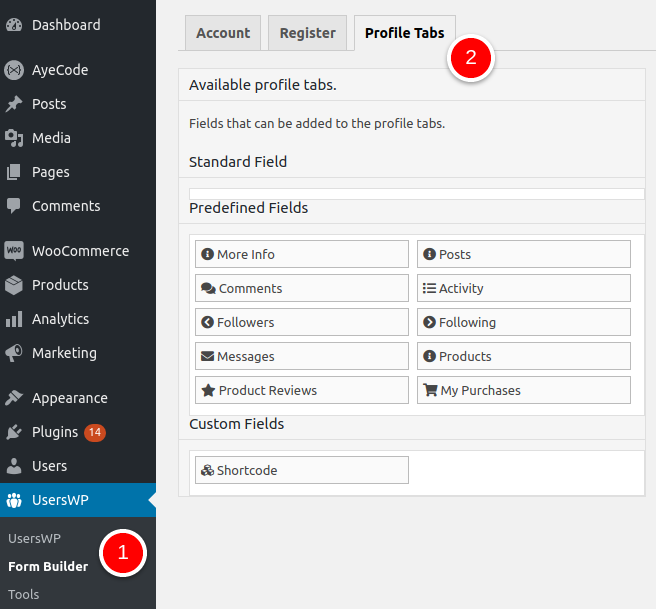
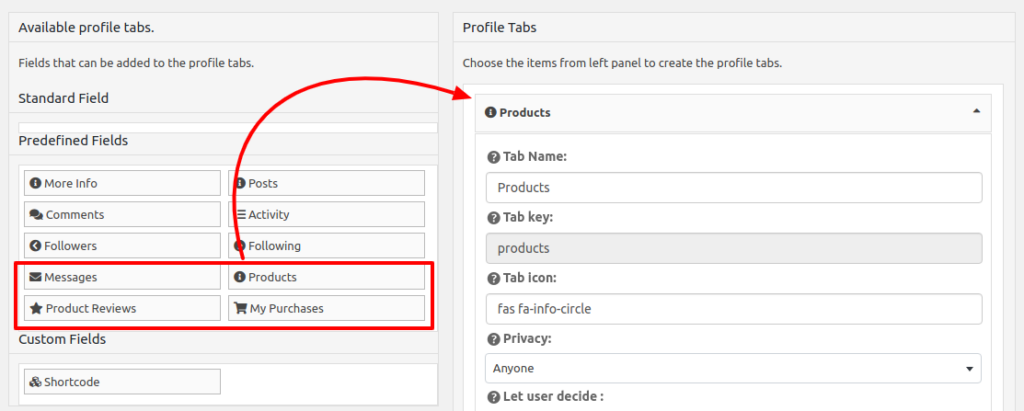
Output
Number of orders and total amount spent, as displayed on user listings page: