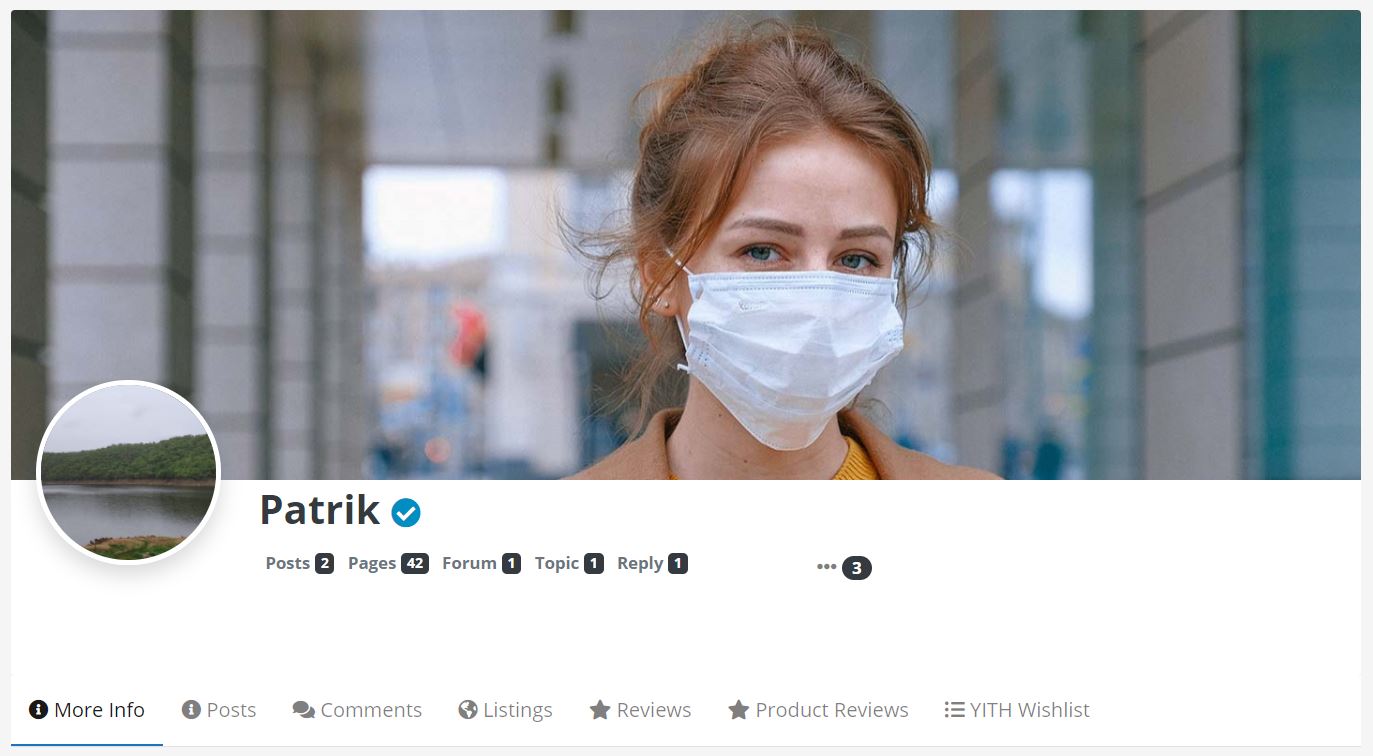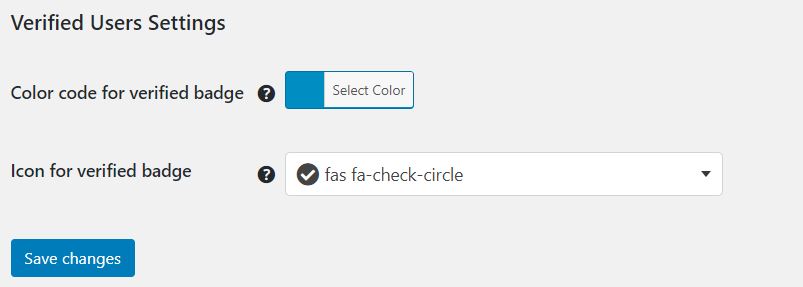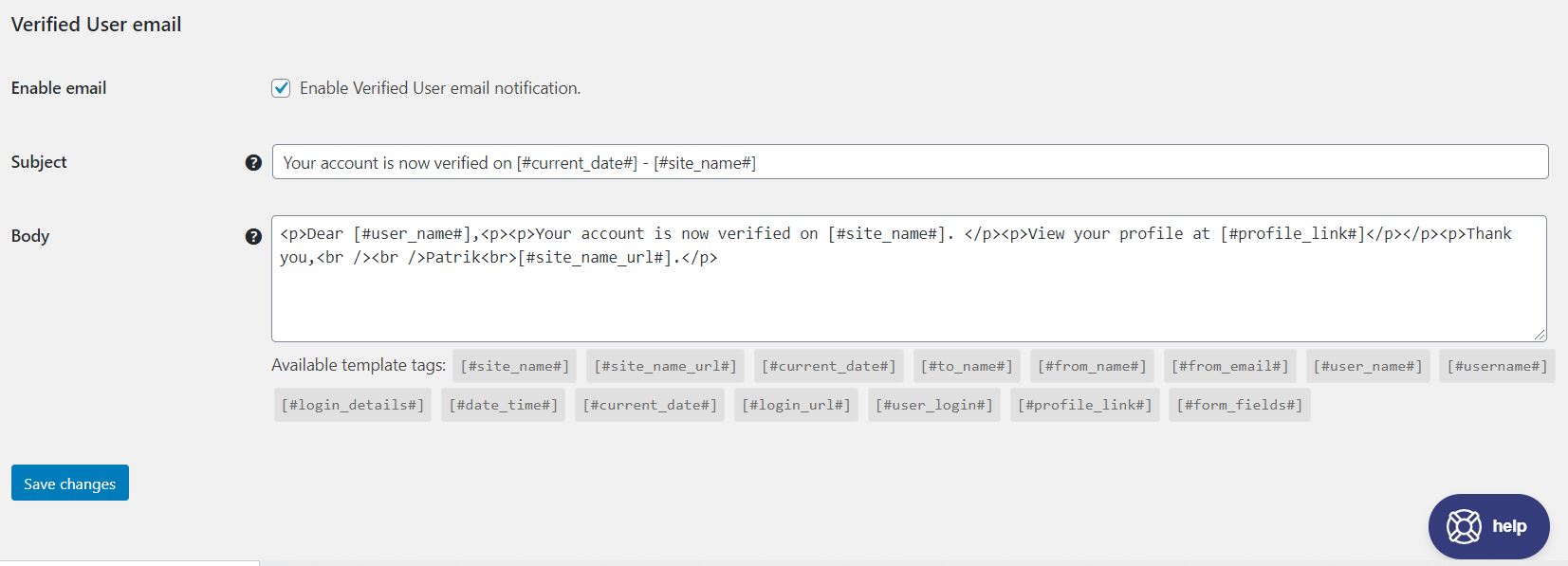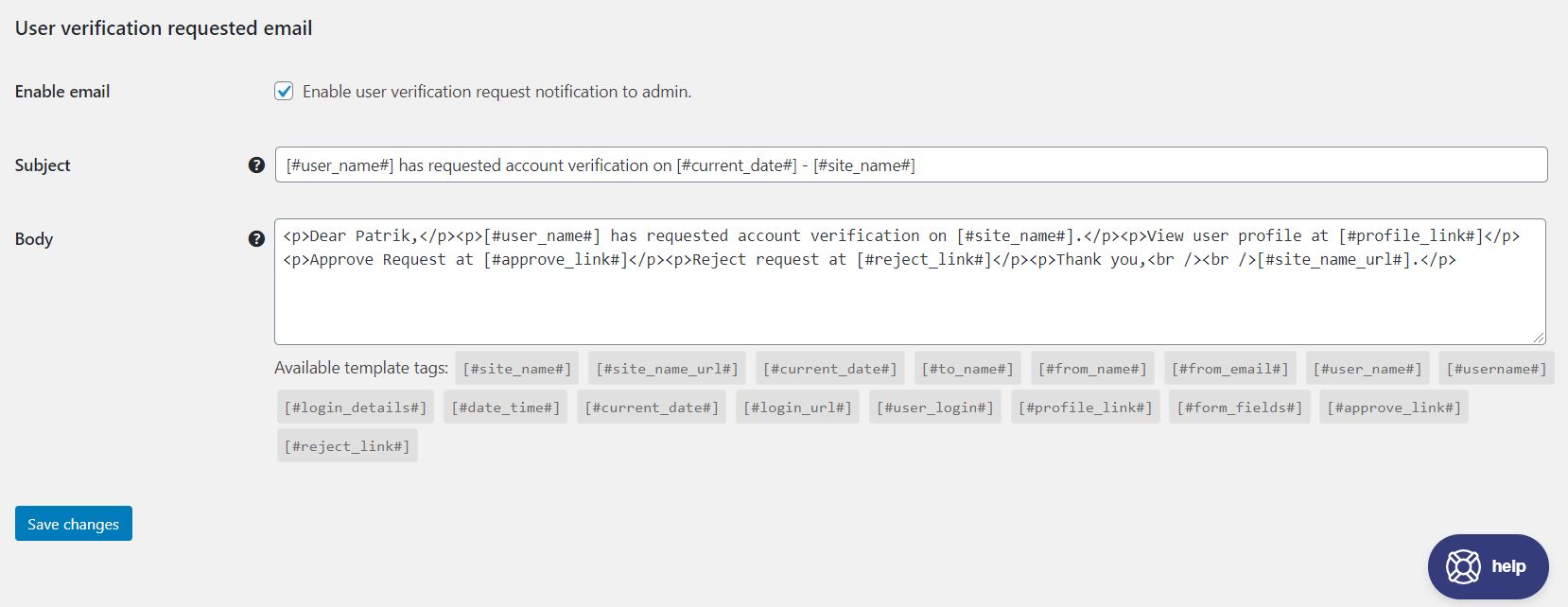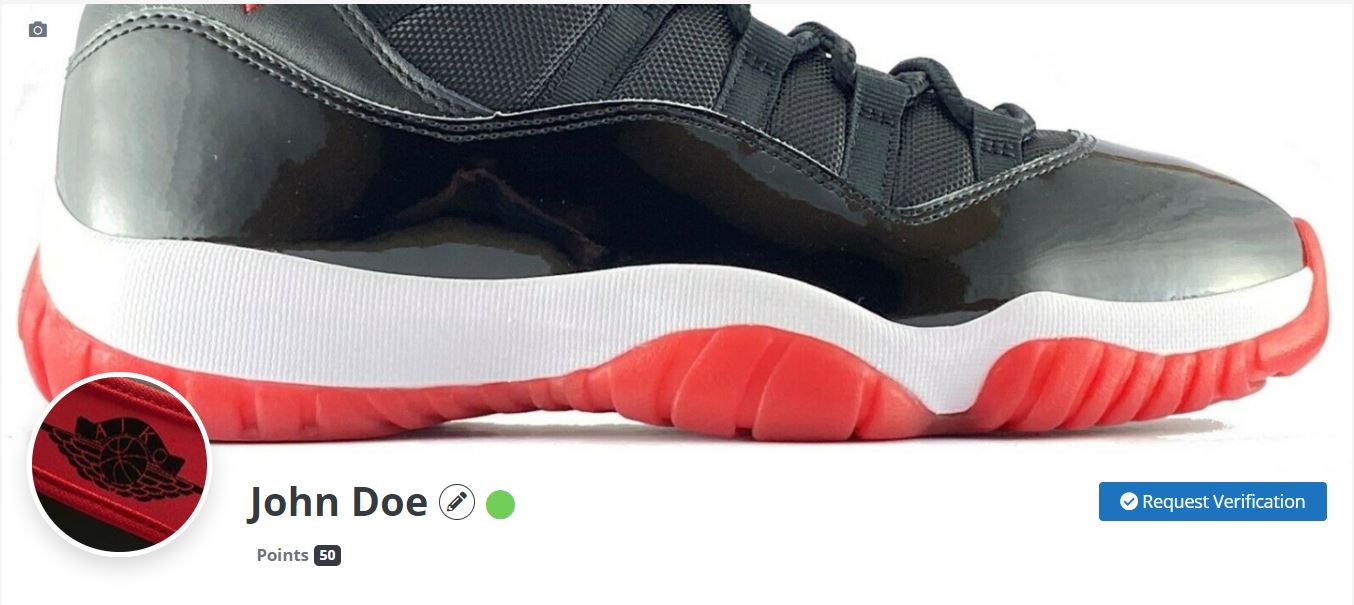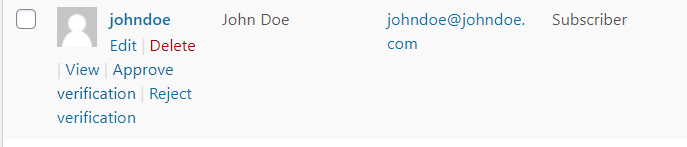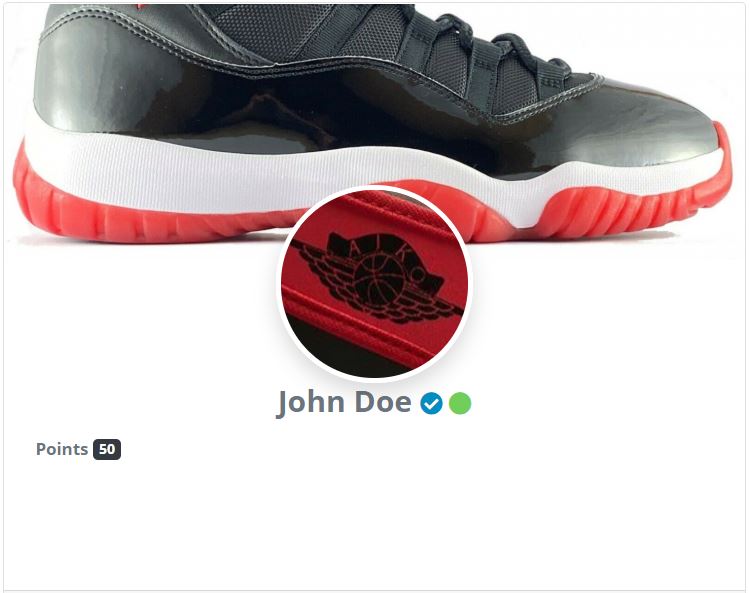Verified Users1.2.13
Make verified users stand out with their own verified badge

The Verified Users add-on for UsersWP, allows you to show a verified user badge in the user’s profile, next to the user name.
It is the easiest way to add a verified user badge similar to Twitter or Instagram to a WordPress website.
Settings page for Verified Users add-on
When active, this plugin adds a settings page in UsersWP > Addons > Verified Users.
Here the admin can set the verified badge color and icon.
Email notification for Verified Users add-on
The admin can enable and edit a notification that users will receive when approved.
The admin can also enable and edit a notification that he will receive when a user requests verification.
The verification process explained
-
- Users can request verification from their profile.
-
- The admin will get an email when a user requests verification. Admin can disable this from admin notification settings.
- The admin can review the user details and approve or reject the verification from the admin side.
- The admin can click on the verify link from the Users page.
-
- The admin can filter the users by users who requested verification and mark them verified in bulk.
- Admin can also go to a user profile and select Verify User from the Account Verification drop-down to mark a user as verified.
- Users will get an email once their account has been verified by the admin.
- The verified badge will be displayed after the user name in the profile page and in the users’ directory page.
The Verified Users add-on for UsersWP is 100% translatable.
-Get the bundle and save 90%
Only $199, including 1 year of support, updates and all new products released.
Get Membership(Shorter plans available at lower initial cost)

30 day money back guarantee!
(For our protection, refunds are not permitted on Lifetime Deal)