Multisite Creator1.0.5
Create a new multisite on user registration
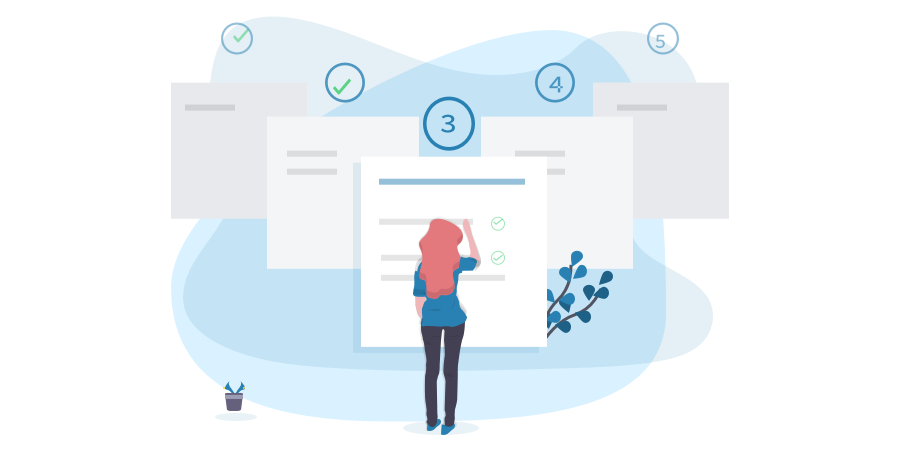
The Multisite Creator addon for UsersWP lets you create a new website on a WordPress network, during user registration.
Site Title and Site Name in registration form builder
When activated this addon adds two new fields called “Site Title” and “Site Address” on the registration form builder.
Multisite creation on front end user registration
Admin can add these 2 new fields on the registration form to display on the website front end. Like in the screenshot above.
After filling the details and submitting the registration form, it will create a new site based on the details provided, after the user activates it successfully.
The Multisite Creator addon is 100% translatable.
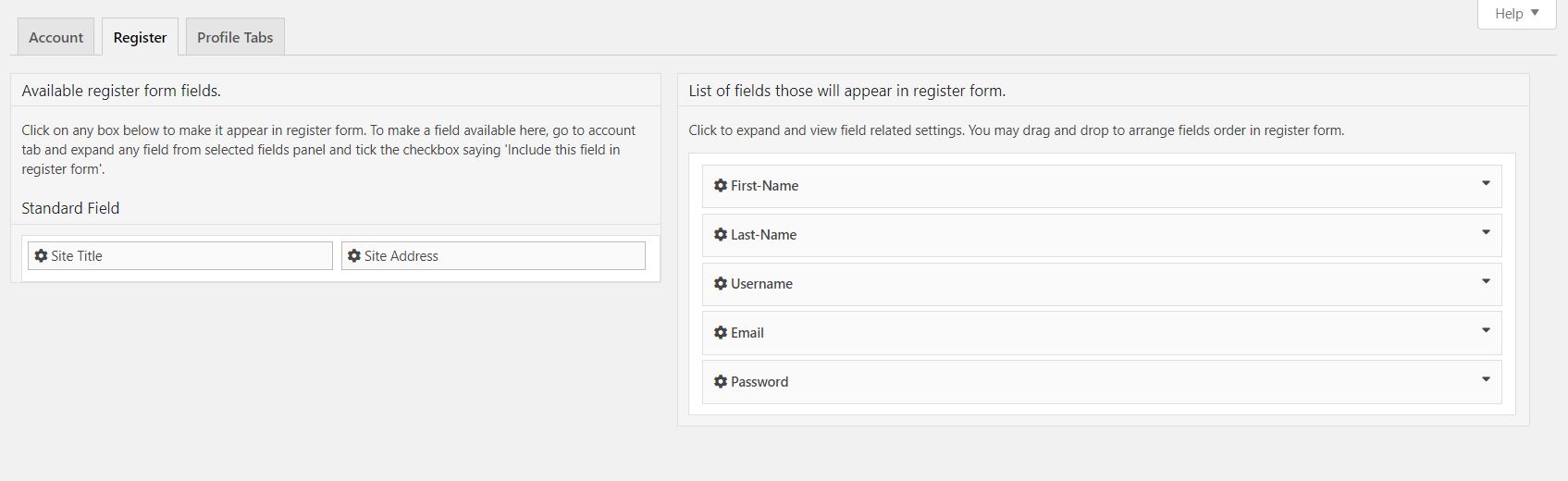
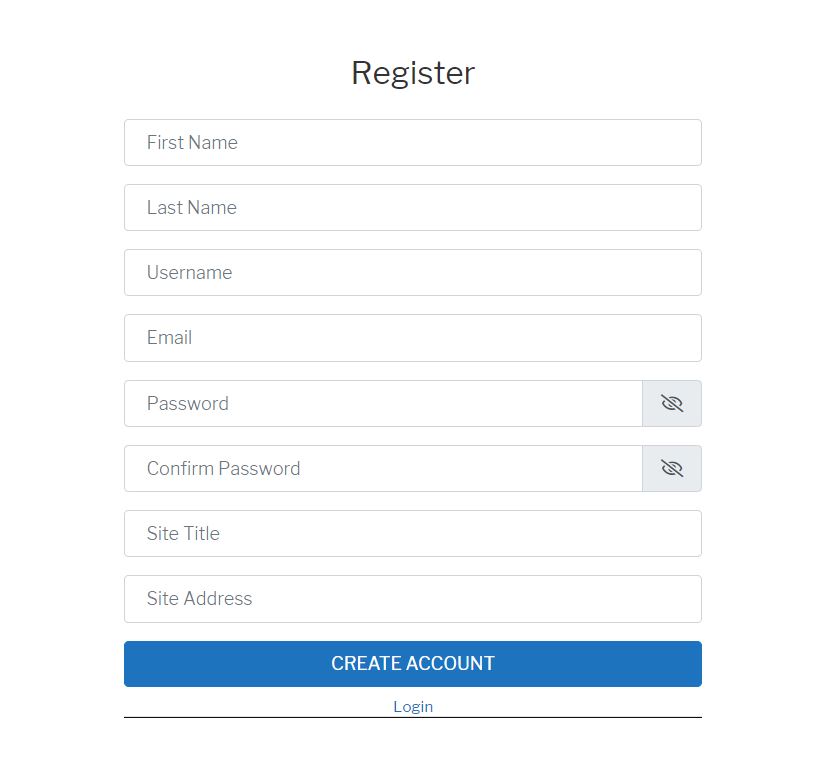
Jeff
Is there an example of this somewhere? And can you elaborate on how this works and what the end result may look like?
Mix
Hi there
Is there any demo or screenshot ?Thanks in advance.
Max
paolo
Hi,
if the option to register new sites is enabled, the add-on adds 2 custom fields to the register/account form builder : site tile and site address.
You can add them to the register form so users can create their site while registering, or you can add them only to the account page, so logged in users can create a site from where they edit their profile.
This is an example of the 2 fields added to the registration page.
Thanks
Jeff
What does it mean to “create a site”? I completely do not know what this means. Does this mean they’ll be able to duplicate my site?
For example, I have a site called ThingsToDoInNC.com. Would the user be able to create another site just like this somehow with this feature? If so, what would that look like? Would it be tied to my site somehow, a separate site completely? What are some examples as to why someone would do this and how this would work. Can you do a screen capture video or share a website that has this feature and a users created site we can see?
Thanks for your time! This is an interesting sounding feature. I have heard of multi-sites before but haven’t understood them.
gailstorm
I too would like to know more about the multisite creator. For example does it create a sub-directory within the main site, or a sub-directory? Does the main site need to already be set up as a multi-site installation? Can this option be integrated with the payments addon in geodirectory so only premium users can do this but free or basic paying members cannot and can only get a GD places listing. if a premium user opts to get a multisite (addon site?) would they ALSO get a GD listing as well, and where / how does the existence of their new site show up? There are a lot of unanswered questions here – but depending on the answers this could be a real game-changer. i have just installed GD on a multi-site installation using KLEOE. I currently have BuddyPress installed too, but as yet no users as we are not yet in full production. Before i go any further i wanted to check out the functionality offered by usersWP Multisite Addon as otherwise i was planning to install WPUltimo so users can set up their own sites as subsites of my main site – it users sub-domains not sub-directories.
Paolo
Hi,
the network must be set up in advance and the option to create a subdirectory or a subdomain netowrk of websites is in the hands of the site admin.
There is no integration with the GeoDirectory Pricing Manager or GeoDirectory in general.
We haven’t created this plugin thinking about that to be honest. (nobody ever requested something similar…)
This plugin only does what it’s specified in its description. Basically brings the website creation of a Multisite network in the front end instead of doing in it the wp-login.php page of WordPress.
Thanks
gailstorm
Thanks Paolo for your prompt response. I am giving it further thought.
Chanel Carlascio
It would be helpful to see examples of how customers have used this on their sites – specifically with geodirectory.
Paolo
This plugin really does one thing. It brings the website creation of a WordPress multisite network inside the front end registration form.
Mike
Does a user have to add the full url in the site address? If my example was funkysite.com, would Bob enter funkysite.com/bob or bob.funkysite.com, or just bob? and what would the created site be?
Stiofan O'Connor
Hi Mike,
The user would enter “bob” and the site would be created depending on how you have your network setup, as a subdomain or subsite. This creates the user’s own WP multisite install, they will be the admin of the site and can create pages and posts, this can be useful in many situations.
Thanks,
Stiofan
Mike Hayward
Thanks Stiofan,
Can it be an automated thing instead of the user having to enter a site name, that we could create one from the username field for example?
Paolo
Hi, I’m sorry but that is not possible without customization.
Thanks,
Ray
Hi. Is there a way to set the user-created site to be tied-up to a subscription status? For example a user can create a ‘clientA’ subdirectory site (domain.com/clientA) and can maintain access to that subdirectory site upon paying a subscription fee? Thanks.
Paolo
Hi Ray,
I’m sorry, but currently, that is not possible, it would require some custom code.
Thanks,
lio
That would be very nice to have that… wpultimo.com do it.
Simon
Hi there,
Can you restrict the creation in anyway? ie to a paid first? Is there anyway to add a payment feature to this: ie with GetPaid?
lastly is there a way to restrict names/urls/userid’s etc so we can block any bad language/competitor names etc ? or is it fairly open to anything.
Paolo
Currently there is no payment integration between UsersWP and GetPaid, but it’s on our todo list. UsersWP has an add-on to restrict usernames and so on: https://userswp.io/downloads/restrict-user-signups/. The Multisite creator doesn’t feature similar restrictions, but you can add html5 validation to each field, so it should be fairly easy to set rules and restrictions.
Addon Details
Pricing
(All price options are in USD and billed yearly unless stated otherwise. You may cancel your subscription at any time. Addons subject to yearly license for support and updates.)
Requirements
Documentation
Support
-Get the bundle and save 90%
Only $199, including 1 year of support, updates and all new products released.
Get Membership(Shorter plans available at lower initial cost)
30 day money back guarantee!
(For our protection, refunds are not permitted on Lifetime Deal)