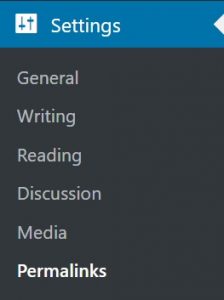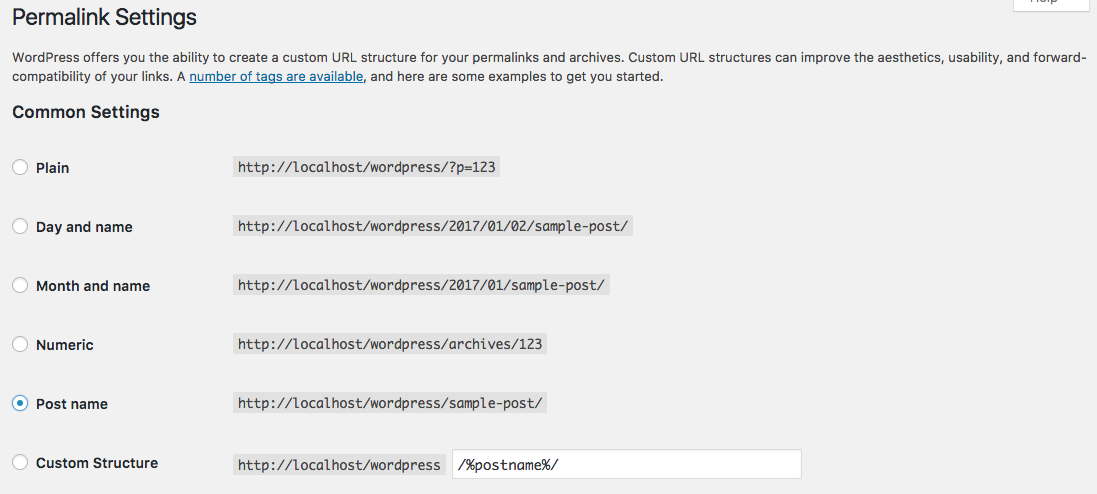Basic Installation
Introduction
Preparation
Installation
Getting Started – Next Step
Introduction
This document will guide you through a Single Site Activation for UsersWP. Please see the Network Activation instructions if you want to run UsersWP on your Multisite Network.
Preparation
For these instructions, we will assume you have completed the following:
- Installed WordPress
- Navigate to WordPress – Settings – Permalinks
- Choose Post Name or any other settings besides Plain.
- Save Permalinks Settings
Navigate to: Settings – Permalinks – Common Settings.
Choose Post Name or any setting other than plain. We recommend Post Name, but any settings besides plain will work.
Save the Permalinks Settings.
Installation
Automatic installation
- Navigate to Plugins > Add New
- Search for UsersWP
- Install, then Activate
Manual installation
- Download the plugin from https://wordpress.org/plugins/userswp/.
- In your WordPress backend, go to: Plugins > Add New > Upload Plugin
- Select the file you downloaded and click “Install Now” and proceed to Activate.
Getting Started – Next Step
Proceed to the Basic Settings page to review important settings.