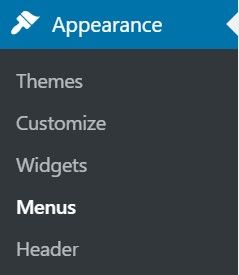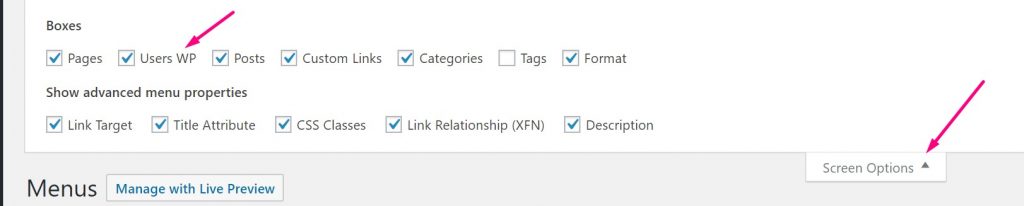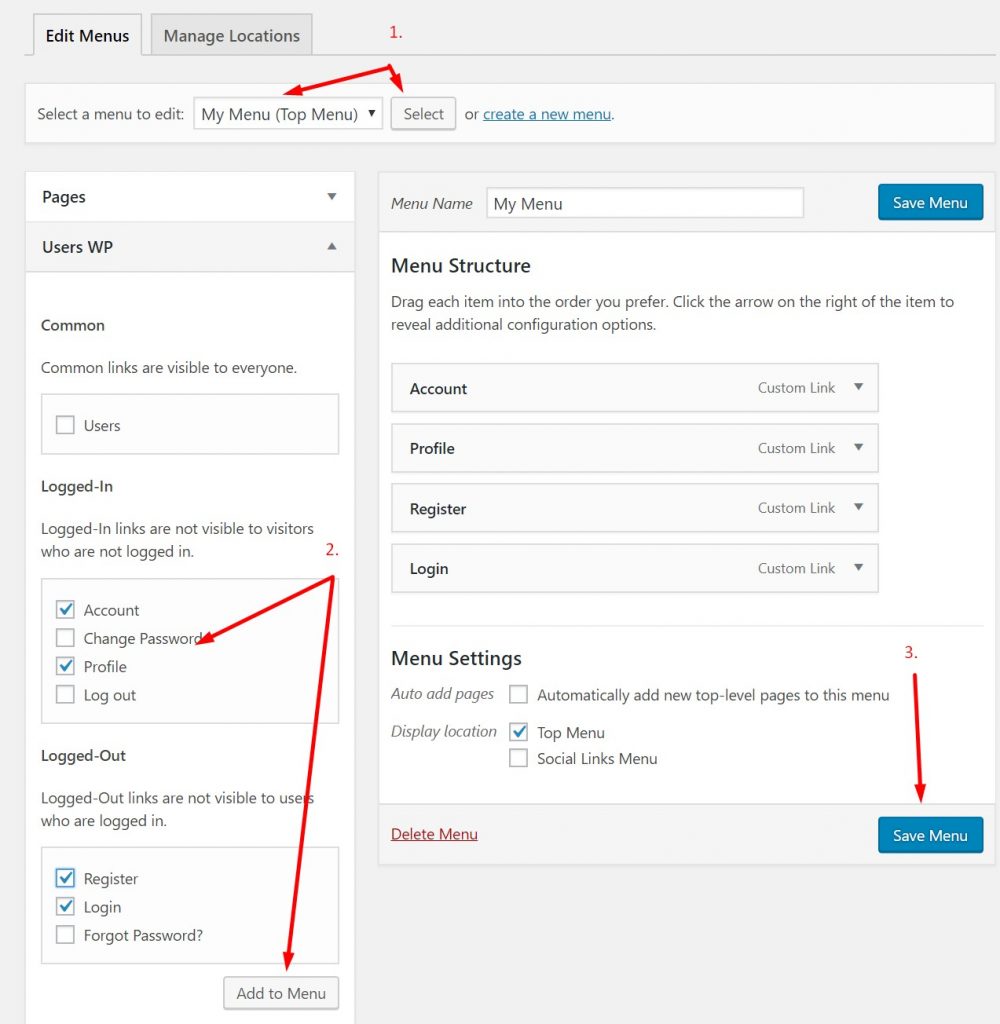Menu Links
Introduction
Show UsersWP Links
Add Links to Site Menu
Getting Started – Next Step
Read more about UsersWP Menus
Introduction
This guide shows how to add UsersWP menu links to an existing menu.
Visit WordPress – Appearance – Menus
Show UsersWP Links
In case the UsersWP menu options are hidden:
- Click Screen Options in the upper right
- Place a check on Users WP
- Verify that the items are displayed
Add Links to Site Menu
In the image below the links for Account, Profile, Register and Login are added to the menu called My Menu.
- Select a menu to edit and click Select
- Choose the UsersWP links to add to the menu and click Add to Menu
- Drag and drop to re-order the links then click Save Menu
Getting Started – Next Step
Add a custom field to the register form.
Read more about UsersWP Menus
For more information visit the main doc: UsersWP Menus.