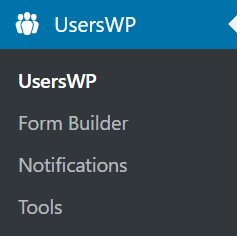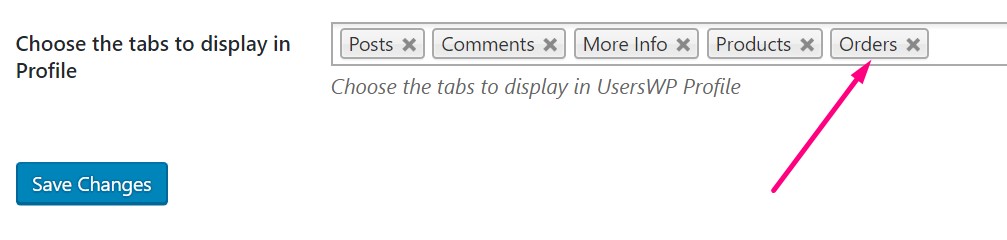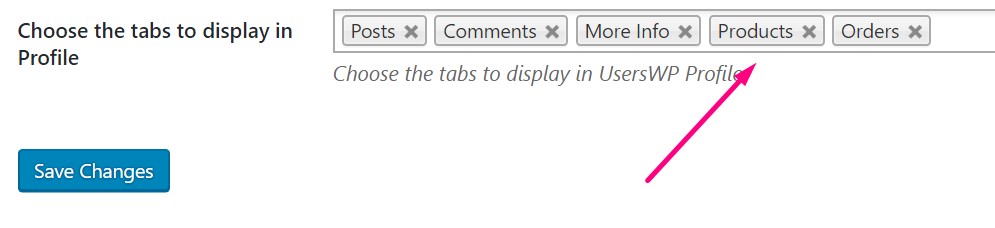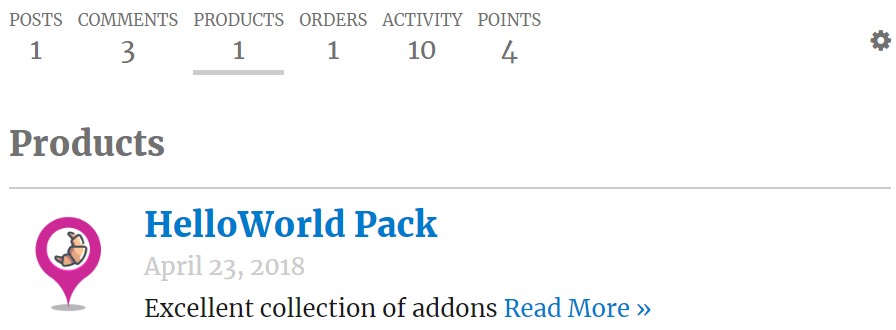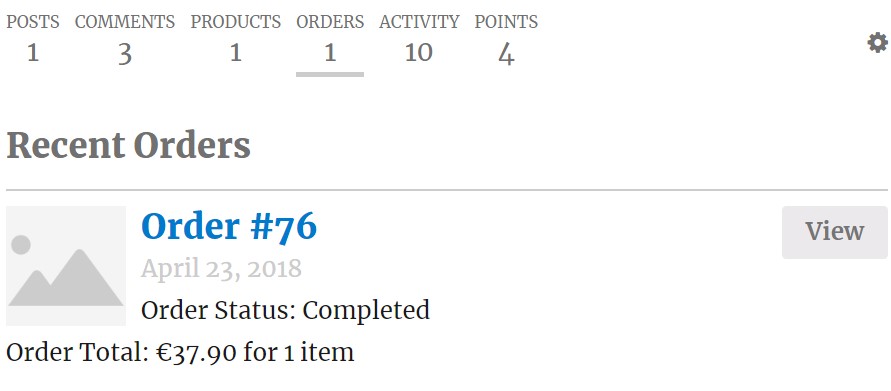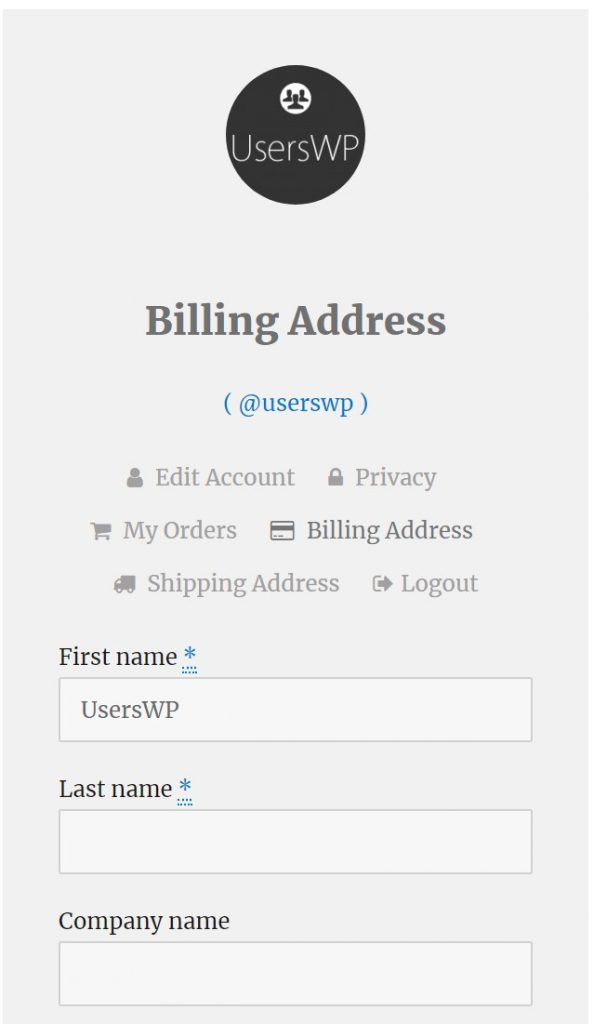WooCommerce
Introduction
Preparation
Settings for Orders Tab
Settings for Products Tab
Profile
Account
FAQ – Frequently Asked Questions
Introduction
UsersWP integrates with WooCommerce, the leading plugin for online shops. This guide will show you how to display WooCommerce Orders Tab in the UsersWP profile so your users can easily find their Orders.
Preparation
This guide assumes you have:
- Completed setup of UsersWP
- Completed setup of WooCommerce
- Installed and Activated the WooCommerce Integration Addon for UsersWPWooCommerce
Settings for Orders Tab
Enable the Profile tab for Orders
- Navigate to UsersWP – Settings – Profile (tab) – Choose the tabs to display in Profile
- Enable tab for Orders
Navigate to UsersWP – Settings – Profile (tab) – Choose the tabs to display in Profile – Orders
Settings for Products Tab
UsersWP Profiles can display a products tab to showcase the Products offered for sale by users. This can be useful if your site is a marketplace where many users have products for sale. However, in most shops there is only one or two users that can create products, so, consider carefully before enabling the products tab if your site is not a marketplace with multiple active vendors. Please see the FAQ below for more information about users adding products.
Navigate to UsersWP – Settings – Profile (tab) – Choose the tabs to display in Profile – Orders
Profile
Now that the tab is enabled, follow a link to your profile to see them in action.
UsersWP Profile showing WooCommerce Orders Tabs
UsersWP Profile showing WooCommerce with WC Vendors Products Tabs
Account
WooCommerce forms for Billing and Shipping address are now editable at the UsersWP – Account page.
FAQ – Frequently Asked Questions
Q: Where is the option for my site users to add products?
A: UsersWP only displays products once they have been added. UsersWP has no functionality to add WooCommerce products. To create a marketplace, and allow your users to be vendors and sell their own products, you will need an additional plugin for WooCommerce. We do not recommend any particular plugin or provide support for them, but, two plugins that provide this functionality are: WC Vendors (free) and Product Vendors (paid)