WordPress User Registration Plugins
Tested and Scrutinized for Security bugs. The results are shocking.
WordPress has long supported user signups and registrations.
In fact, user management is a core feature of WordPress as a CMS, however, user registration and login are only possible through the WordPress back-end (wp-login.php).
Of late, there has been a rise in the number of sites and projects that use WordPress to build a community-centric product.
In such cases, WordPress user registration plugins have a key role to play, because they bring registration and login into the front end of a WordPress website.
There are numerous feature-rich WordPress user registration plugins.
In this article, we will be testing some of the most popular, to see how well they perform.
Top WordPress User Registration Plugins Compared
We have compared the top WordPress user registration plugins in terms of usability and features.
However, before actually heading to each plugin, let us first explain how the comparison went through.
Modus Operandi
There is no shortage of WP plugins out there, regardless of the usage or purpose.
User registration and management are no exception to this norm.
We chose some of the best WordPress user registration plugins for our comparison; here is the list:
- UsersWP
- Easy Registration Forms
- Profile Builder
- ProfilePress
- Registration Magic
- Ultimate Member
- User Registration
- WP User Frontend
- WP User Manager
Our selection criterion was not arbitrary. To be eligible for inclusion, each of the WP plugins had to meet at least a few basic criteria:
- A free version (there can be a paid “Pro” version, and/or paid addons and extensions) is available in the WP.org repository — self-hosted free versions did not count.
- At least 10,000+ active installations (as per WP.org stats)
- At least 3 star-rating in WP.org
- An active update schedule, and a support channel (be it forum, email, or likewise).
Furthermore, purely “membership” or forum plugins, though equally capable of handling user registrations, did not qualify.
The reasoning behind this exclusion is simple, most membership plugins are meant to be used as a boutique solution out of the box.
On the other hand, WordPress user registration plugins tend to be more suited for incorporation or integration within your existing workflow or a project that you might be building from scratch.
This is why you’d not see entries such as Paid Memberships Pro on our list.
Next, we decided to run each plugin across a specific set of paradigm for a proper comparative outlook:
- User Interface – wherein we talked about the ease of use of the plugin in question,
- Customizability – where we discussed stuff such as compatibility with page builders, etc.
- Code quality and security – you’d not want your site to be in jeopardy due to a faulty plugin, would you?
- The feature set – as in the options and features that are offered by a plugin.
Comparing the Best WordPress User Registration Plugins
Now that we have established how the comparison was conducted, let us take a closer look at each of the WP user registration plugins.
UsersWP
UsersWP, our flagship plugin, is an attempt to strike the right balance between many features and ease of use.
It comes with features such as frontend login and registration, user management, user profiles, community building, and a lot more!

Major Features
- Drag and Drop forms builder with all types of custom fields for your user profiles.
- Multiple Registration forms (assign a role to each form)
- Customize user profile and user directory with any Page Builder
- Shortcode/block/widget for the Login form
- Shortcode/block/widget for the Registration forms
- Shortcode/block/widget for the Edit Account form
- Shortcode/block/widget for the Users Directory
- Shortcode/block/widget for the User profile
- Shortcode/block/widget for the Password Recovery form
- Shortcode/block/widget for the Change Password form
- Shortcode/block/widget for the Reset Password form
- Shortcode/block/widget for the Author box
- Custom menu items like login/logout links and links to relevant pages.
- Compatible with WordPress MultiSite
User Interface
Upon activation, UsersWP automatically creates the required pages with shortcodes so you can start working right away. Additionally, it provides a wide array of customization options.
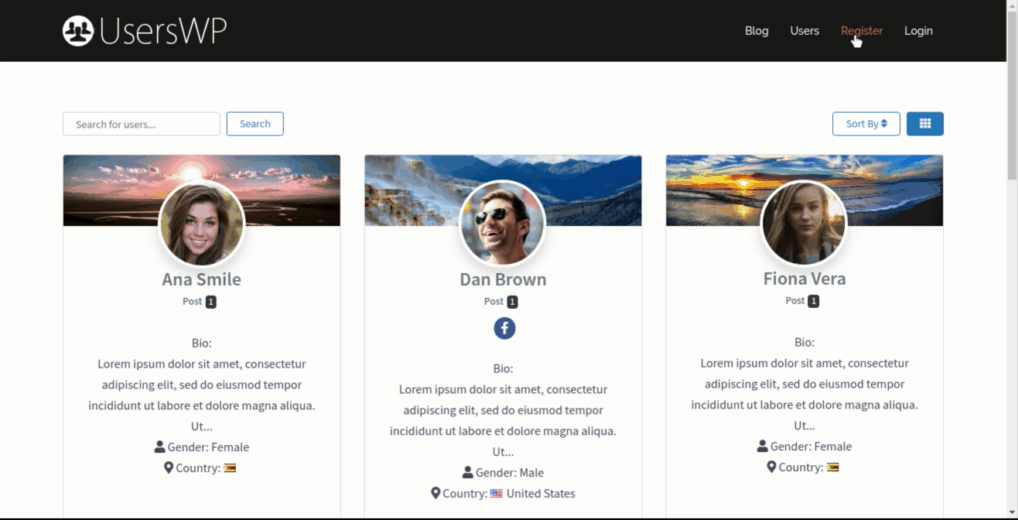
By default, the user profile on the frontend shows the profile picture, a cover photo, and optionally, a tabbed menu with various profile tabs. You can add custom content and custom fields to tabs, or you can choose to hide them altogether. The form builder, of course, is drag and drop and comes with numerous form fields for you to choose from.
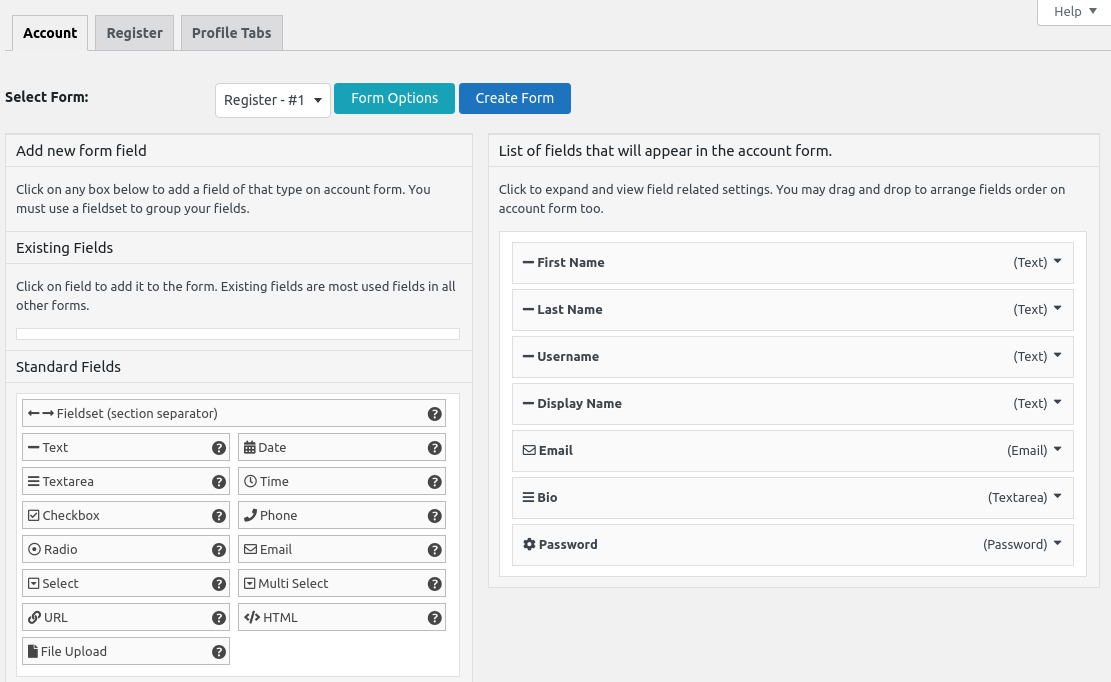
Customizability
UsersWP is highly customizable, both its design and features are highly extensible. The integration with most major page builders, makes it super easy to customize the look and feel of the user profile pages and the user directory.
UsersWP is also one of the very few WP plugins in this genre that offer both free and paid addons. You can use free addons such as Social Login to add social login to your site, in stark comparison to most other WordPress user registration plugins that offer social login only as a paid feature.
Furthermore, you can integrate with third-party services via paid add-ons, or you can also opt for Messages and Friends addons to create a full-fledged social network.
Code Quality and Security
Code security is our main focus, so you can be sure that the code quality is more than good.
To prove this we hired a 3rd party security expert to put UsersWP under attack and try to find any holes or security bugs.
The expert was unable to find any security issues for UsersWP, which is by far the most secure User Registration Plugin for WordPress.
Resource changes (default theme before/after)
Requests: 10 / 18 (8 more)
Page Size: 289kb / 971kb (682kb more)
Pricing
The core plugin is free; membership is priced at $199 per year for unlimited sites and comes with all addons included.
Verdict
Unlike other WordPress user registration plugins, UsersWP allows you to use its license on unlimited domains. This can be a lifesaver in terms of budgeting requirements, as many agencies and developers tend to use such plugins on multiple sites for their clients.
In addition to that, UsersWP brings a huge set of features to the table, including the ability to add fully customizable user profiles, seamless integration with numerous other plugins.
Because the UsersWP developing team is focused on Security and given the nature of the plugin’s functionality, UsersWP should be definitely your first choice.
Easy Registration Forms
The second WP plugin on our list, Easy Registration Forms, is meant uniquely for creating user registration forms for WordPress websites. It comes with all the basic features that one might expect, including the ability to create multi-step forms.

Basic Features
- Drag and drop form builder
- Built-in predefined forms
- Form submissions storage
- CSV export
- Support for multiple form fields – Text, Textarea, Select, Checkbox, Radio, Email, Phone, Number, Date, File, etc.
- Support for reCaptcha
The Easy Registration Forms plugin, does not really work out of the box and requires some configuration on the user’s part.
User Interface
The interface, though not outright confusing, requires a bit of getting used to. Easy Registration Forms follows a tabbed approach to form creation. You’d create the form in one tab, and then configure it in the other. The options and form fields are aplenty, so you might need to spend a bit of time trying to find your way through stuff.
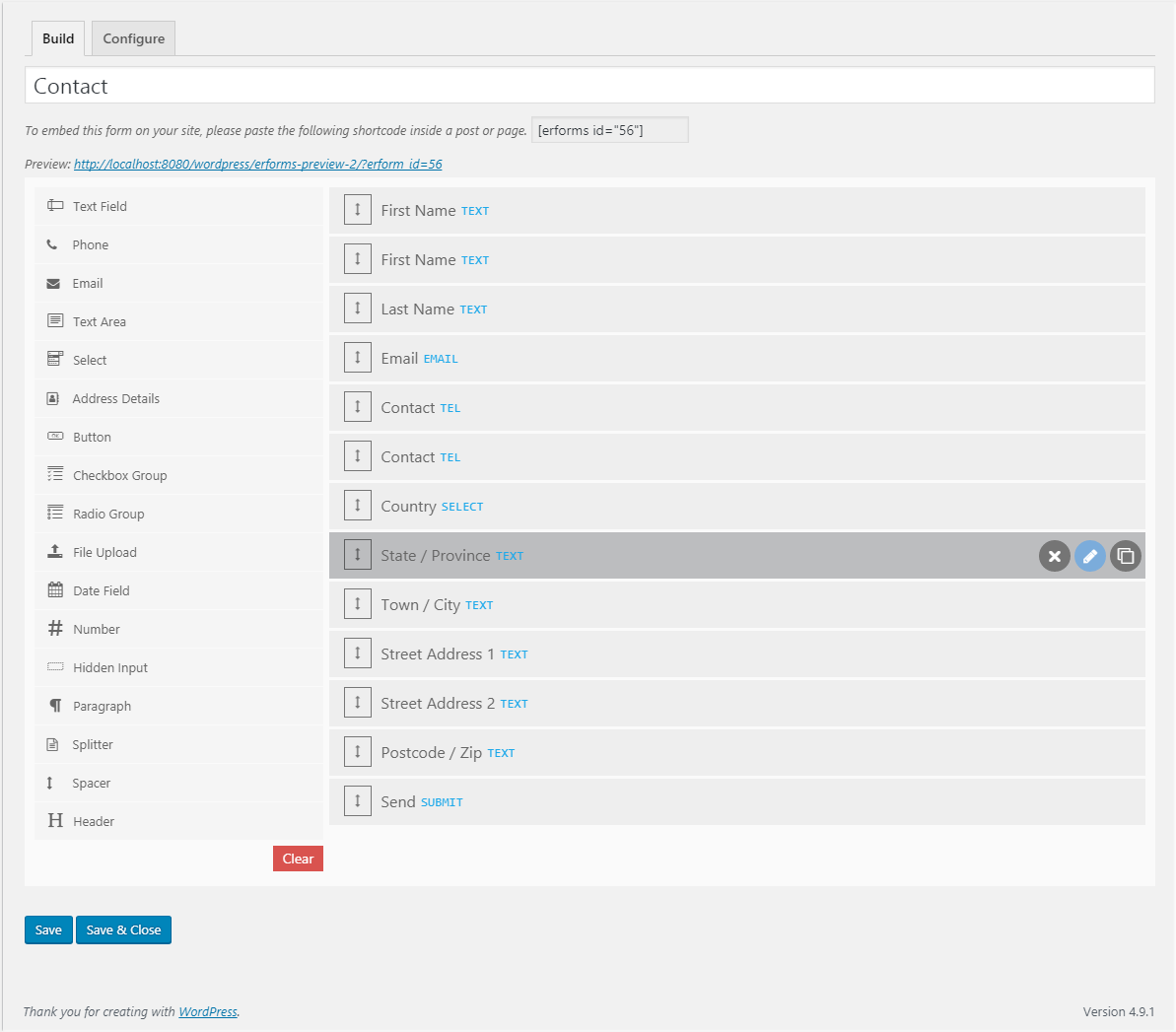
The overall user interface leaves not a lot to talk about. It works well, but an absolute newbie cannot simply start using it in minutes.
Customizability
Easy Registration Forms does what it promises to do. Create user registration forms for your site. There are a few customization options, for instance, you can add multiple forms to one page, or spread one form across multiple pages, change the basic layout and structure or appearance of the form in question, and so on. However, beyond that, there is nothing else worth tweaking.
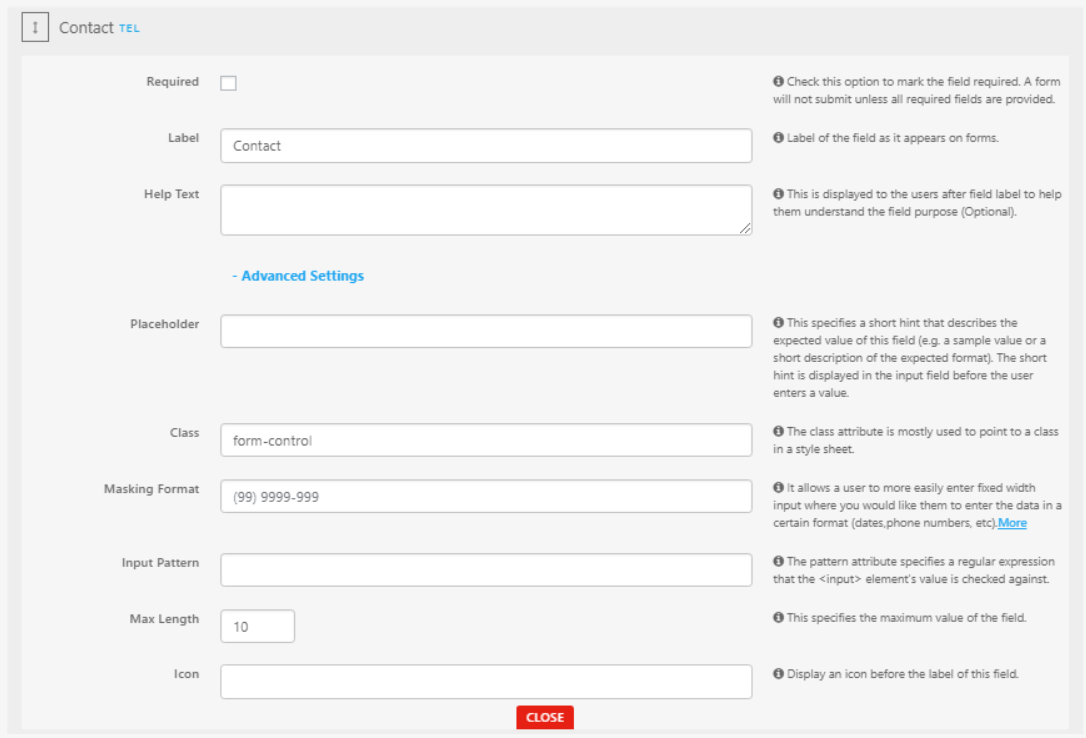
The core plugin comes with an unrestricted feature set. You can, however, extend it using addons, such as PayPal integration, MailChimp integration, and so on. The biggest downside is that GDPR compliance is available as a paid addon, though ideally it is a must-have feature and should preferably be free.
Code Quality and Security
It’s obvious from looking at the code that the authors understand security.
All user inputs are escaped in some way, perhaps not always with the right function but enough to prevent most attacks.
Code quality is relatively good but is lacking with code commenting in most places as well as some strings not being translatable.
Resource changes (default theme before/after)
Requests: 10 / 31 (21 more)
Page Size: 289kb / 919kb (630kb more)
Pricing
The core plugin is free to use; supported by paid addons. The Approx cost for all addons (bundled) for one site is $59 per year.
Verdict
Easy Registration Forms is a good choice if you need to add unlimited forms with a good deal of customization, but do not need additional features such as profile management, etc.
Profile Builder
With over 60,000 active downloads, Profile Builder has built a loyal user base, over the years. It is the oldest user registration and profiles management plugin for WordPress. In simple terms, this plugin can be used for creating front-end login, user registration, and edit profile forms by using shortcodes.

Profile Builder comes with its own set of shortcodes that can be added to any page or content area in WP:
- A shortcode to grant users frontend access to their user profile (requires the user to be logged in).
- A shortcode to add a frontend login form.
- A shortcode to add logout functionality.
- A shortcode to register users via a frontend register form.
- A shortcode to add a password recovery form.
- A shortcode to restrict pieces of content of any type
Major Features
- Drag and drop editor for adding profile fields
- Email Confirmation (on registration users will receive a notification to confirm their email address)
- Ability to choose between login with only Username, Email or both
- Enforce strict passwords for users by setting up a minimum password length and minimum password strength
- Assign users a specific role at registration
- Customizable user login widget
- Add a custom stylesheet/inherit values from the current theme
- User Roles Editor: add, edit, remove or clone user roles and capabilities
- reCAPTCHA support
- Content Restriction: restrict content based on current users role or logged-in status
- Private Website, that is visible only to members or logged in users
User Interface
Upon activation, Profile Builder adds its own admin panel menu wherein you can configure and tweak the plugin’s settings.
It also generates a set of pages, each with a shortcode, as specified above.
In terms of configuration, you can drag and drop form fields the way you deem fit.
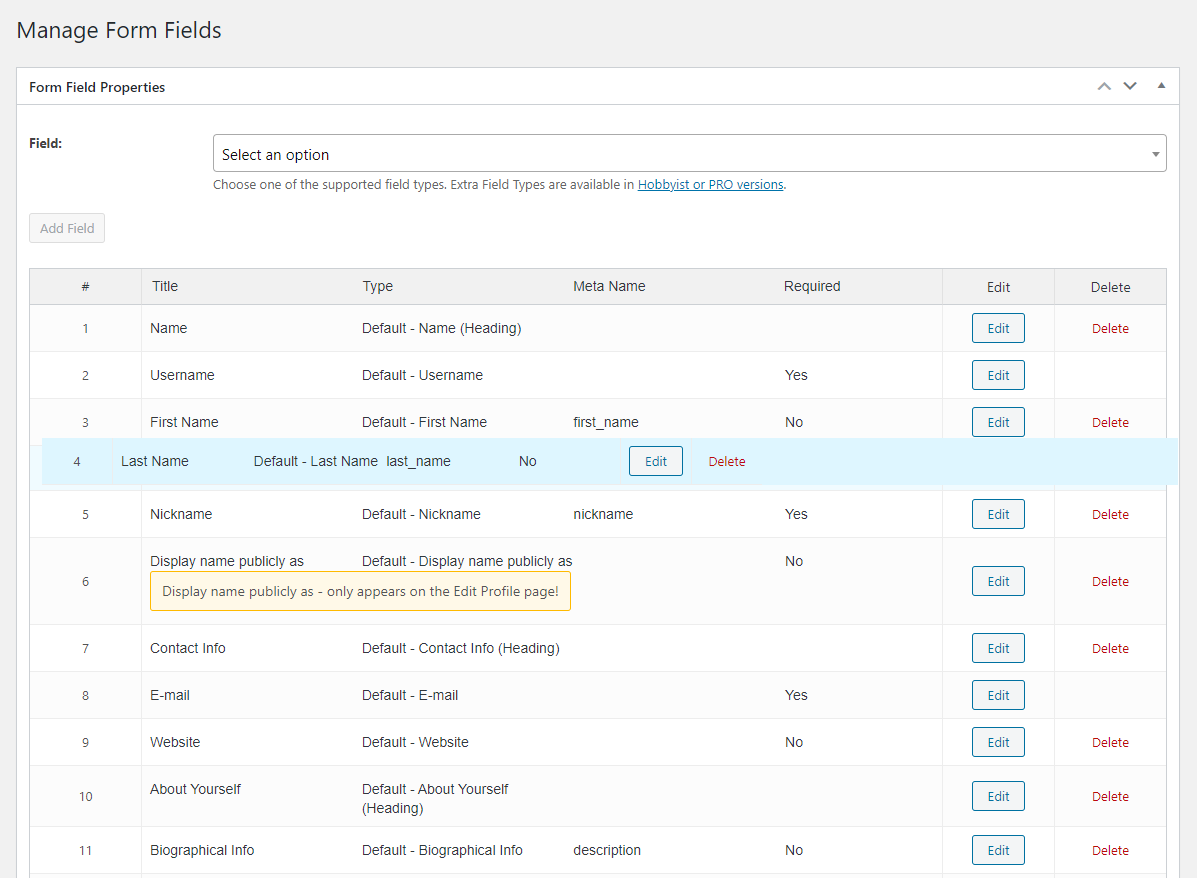
The biggest and most noteworthy downside, by far, is that all form fields are not available in the free version.
Fields such as Select, date or time picker, phone number, or even checkbox are exclusive to the paid version.
This is, perhaps, the single reason why several users might opt to move away from this plugin.
If it were a form plugin, say identical to Ninja Forms, such exclusivity of fields would’ve made sense.
However, for a plugin that is meant to handle user registrations, form features should be open for all.
Customizability
The registration forms, added by Profile Builder, seem to blend in well with your theme. However, you can also tweak them by specifying custom CSS of your own, so the potential for customization is fairly good here.
Another aspect that deserves to be mentioned is that Profile Builder lets you edit existing user roles and even add new ones. This can help you further tweak user management settings to suit your needs.
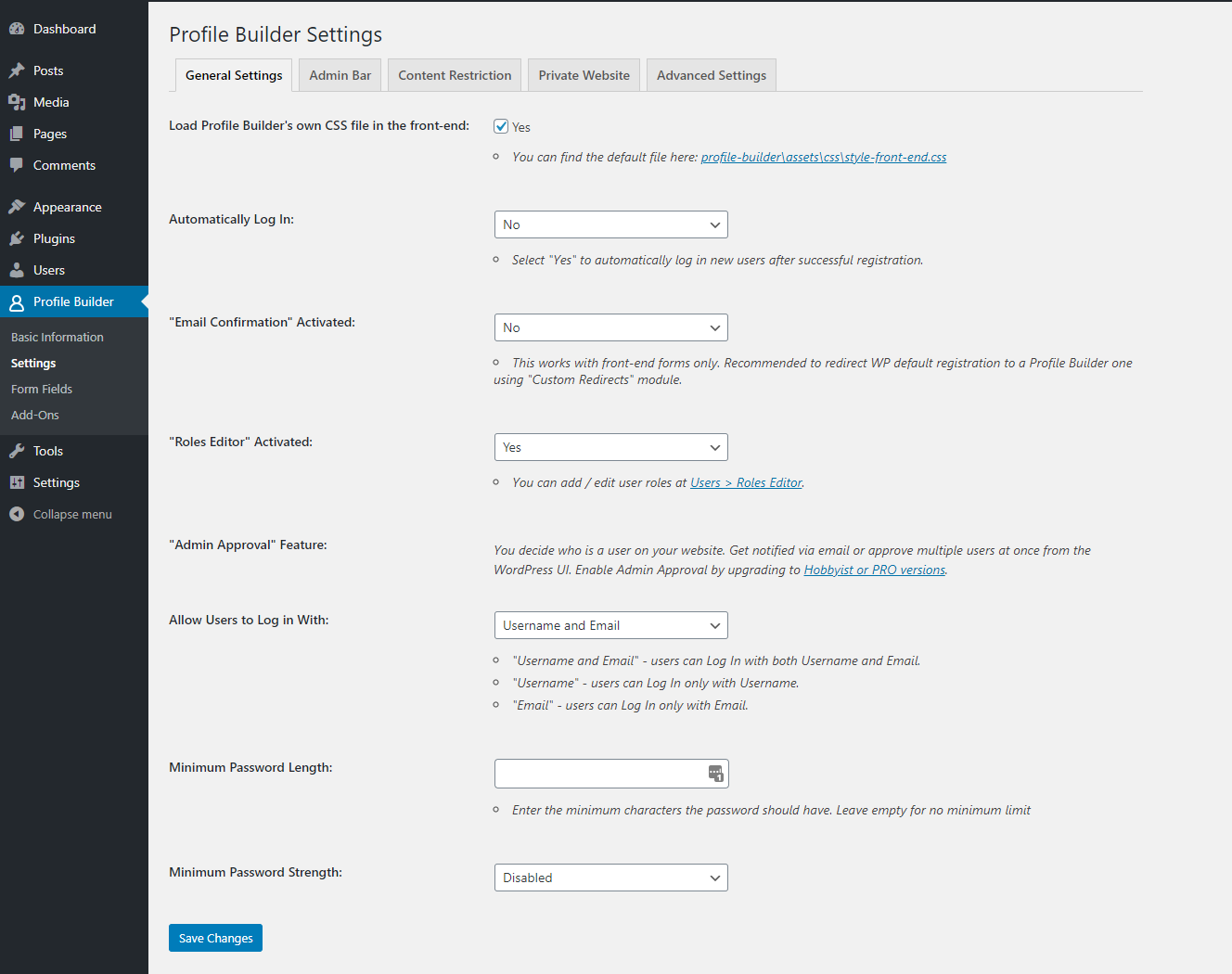
Code Quality and Security
It’s obvious from the code that this team uses a security scanner to check for basic security issues and pretty much everything is sanitized.
However in this case due to the wrong sanitization being used, we were able to gain admin access on our test site.
Using automated security scanning only helps if you know the correct sanitization functions to use.
We responsibly disclosed this vulnerability with the developers of the plugin and they fixed it.
If you are using an old version of this plugin, make sure to update to the latest version ASAP, or a skilled hacker could easily gain access and control of your website as the administrator.
Resource changes (default theme before/after)
Requests: 10 / 46 (36 more)
Page Size: 289kb / 1339kb (1050kb more!)
Pricing
The core plugin is free to use; supported by paid addons as well as premium memberships. The cheapest plan starts at €69, payable per site, per year.
Verdict
Profile Builder’s USP lies in the fact that it auto-generates everything you need to add user registrations to your site, and further improves upon that by providing novelty features such as private site, guest access, user role editor, etc. It is a good choice for any use case scenario, albeit the availability of additional form fields in the free version would have made it even better.
ProfilePress
Formerly known as WP User Avatar, ProfilePress is a recently rebranded WordPress user registration plugin with over 400,000 active users.
That said, this plugin is not as popular as numbers would suggest when it comes to user registration solutions.
The developer has been accused of bait and switch, the reason why for so many negative reviews.
ProfilePress lets you create user profiles, member directories, and frontend forms for user registration, login, password reset, and editing profile information.

Major Features
- Custom user registration, as well as login and password, reset forms
- Login redirects and smart menu links
- Profile management dashboard for users
- Drag and drop form builder for creating forms without coding; also supports CSS tweaks to forms
User Interface
The user interface of ProfilePress is straightforward, but will definitely require you to consult the documentation or tutorial videos for a while when starting with this plugin.
The major aspect of this plugin is, in addition to user registration, profile management, and access controls.
As such, the bulk of settings deal with how to add and modify custom access rules and prevent unauthorized access to your site.
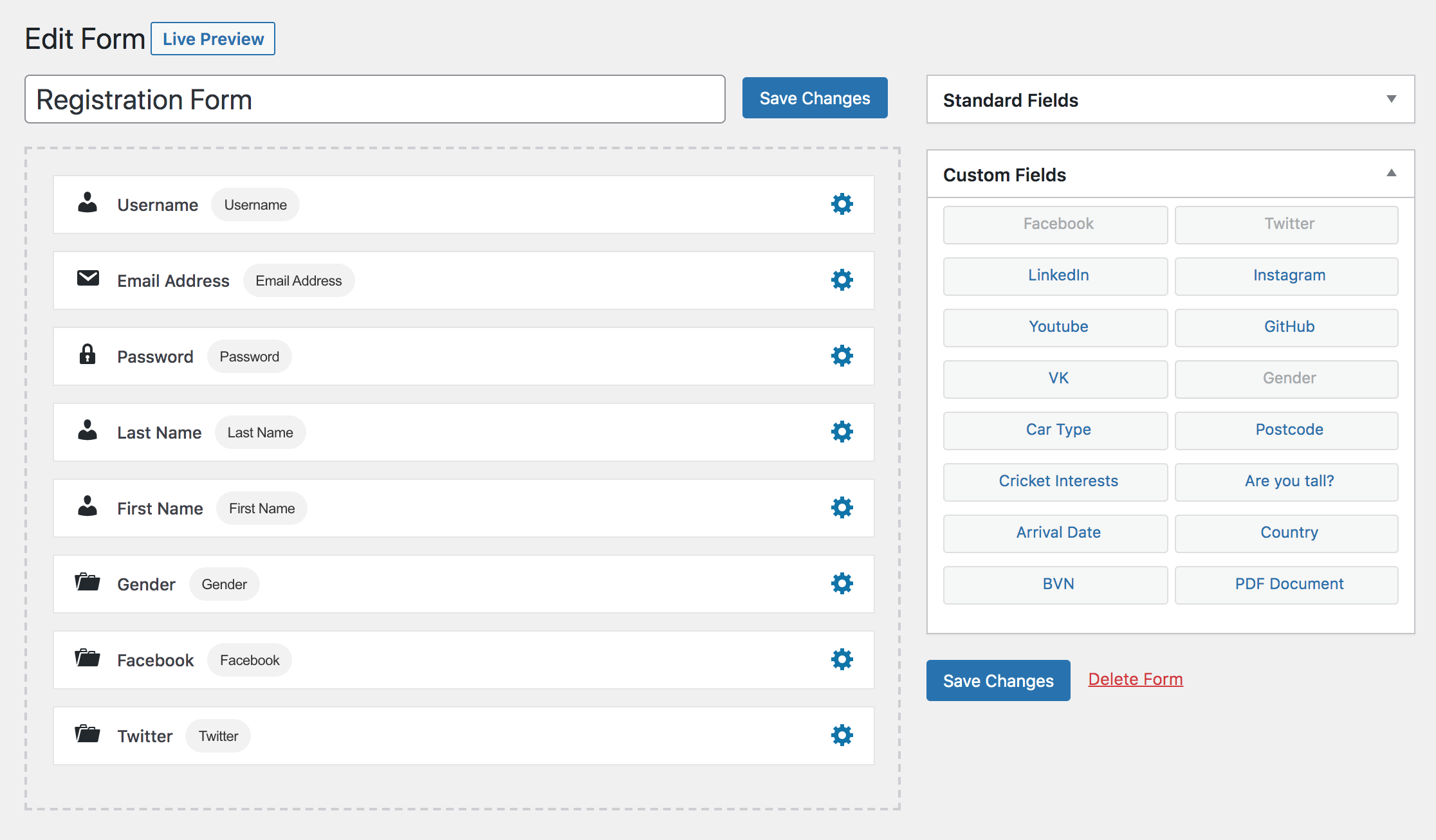
ProfilePress also has an email option to send alerts to users. You can also customize the email settings via the Email Editor that is fairly basic and offers a modest set of customization options.
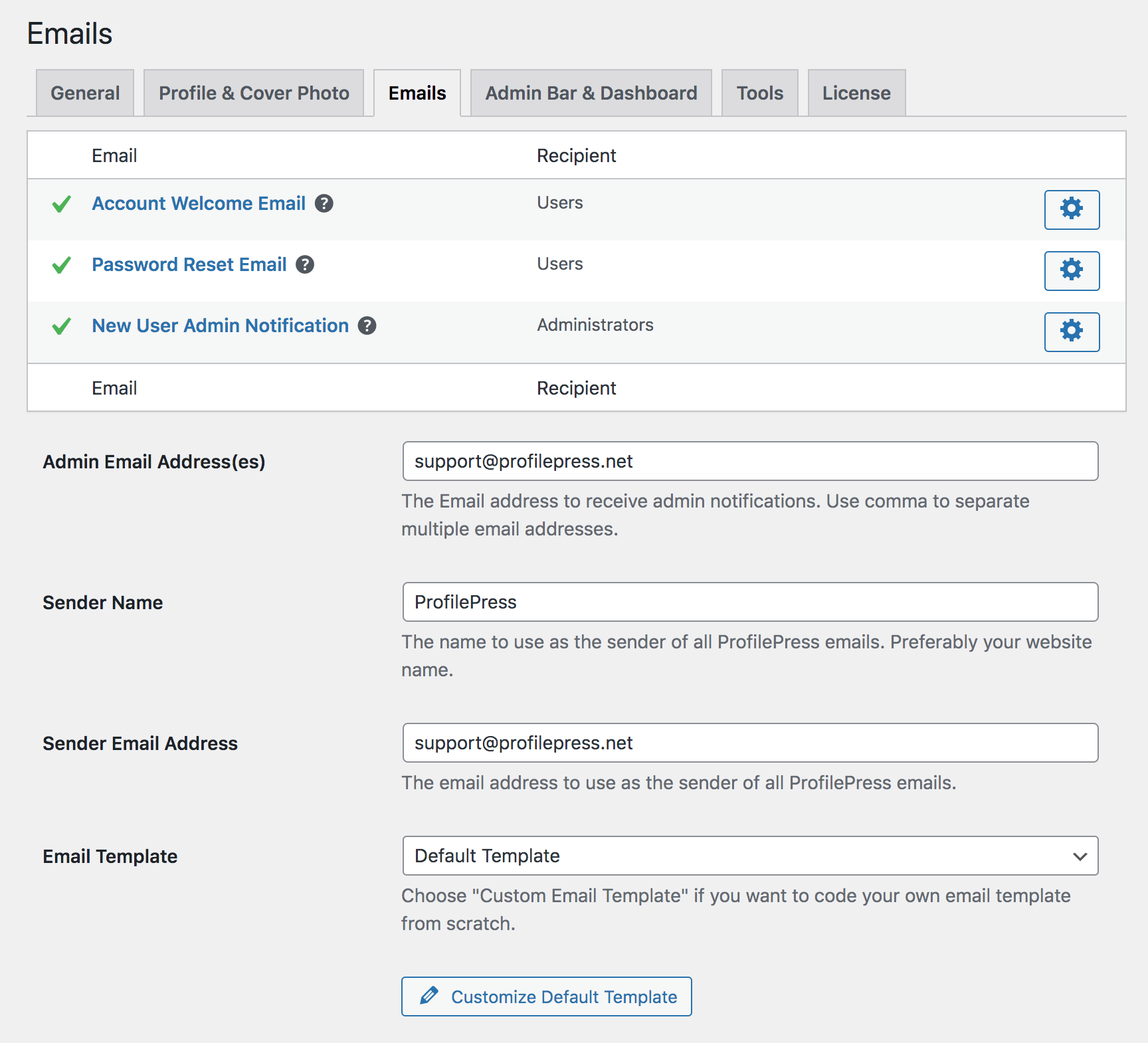
Customizability
ProfilePress can be extended by means of paid add-ons that provide a wide range of integrations, such as MailChimp, Social Login, reCaptcha, and so on.
Another vital aspect of ProfilePress is its support for Multisite usage. You can add a registration form that allows users to actually register a new site on a WP Multisite installation within minutes — right from the frontend.
Overall, ProfilePress is a fairly customizable and feature-rich plugin.
Code Quality and Security
There are very few code comments in this plugin which could make it difficult for developers to understand.
I can tell an effort has been made in regards to security but we did find several security issues and in our test site we were able to gain admin access.
We responsibly disclosed this vulnerability with the developers of the plugin and the bug was ironed out.
If you are using an old version of this plugin, make sure to update to the latest version ASAP, or a skilled hacker could easily gain access and control of your website as the administrator.
Resource changes (default theme before/after)
Requests: 10 / 22 (11 more)
Page Size: 289kb / 724kb (435kb more)
Pricing
The core plugin is free to use; several membership plans wherein the cheapest one starts at $79 per annum and offers access to several premium add-ons and features.
Verdict
If you are planning to use a user registration setup on a Multisite installation, your options are not endless.
In such cases, ProfilePress might be your pick.
Furthermore, owing to the fact that it does not carry a lot of bloats and offers a fine balance between features and ease of use, ProfilePress is a good choice among WordPress user registration plugins.
Registration Magic
With over 10,000 active users, Registration Magic lets you create WordPress Registration Forms, accept payments, track submissions, manage users, analyze stats, and assign user roles.

Major Features
- Dedicated drag and drop form builder
- Ability to fully white-label the login and registration process. You can also take control of WP registration pages
- Seamless integration with WooCommerce
- Custom login popup widget
- Detailed frontend form styling
User Interface
Even if you are a seasoned veteran in WordPress user registration plugins, you will find the Registration Magic interface to be a little hard to understand.
The admin menu is clearly laid out, and the form builder, though slightly resource-heavy (my AMD A4 machine choked twice trying to load it in Opera), works neatly.
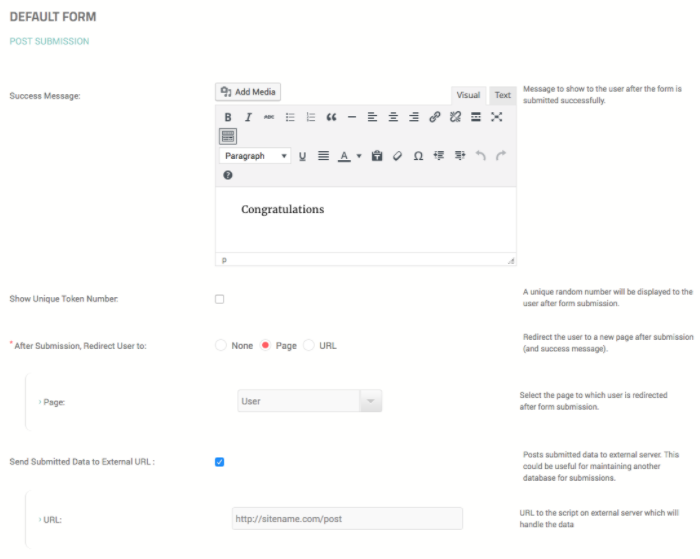
However, the bigger issue is that there are too many options available in Registration Magic.
You have the ability to tweak and specify form fields, form layout, form appearance, and so on.
This can be overkill if you are looking for something that just works out of the box.
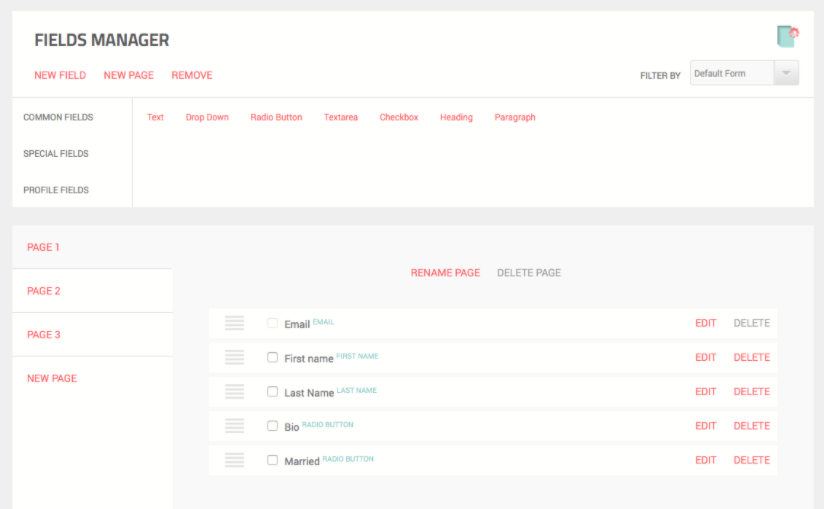
On the other hand, if you need a plugin that blends in your current project landscape and offers you the minutest control over everything, Registration Magic is a worthy pick.
Customizability
As discussed above, Registration Magic offers a plethora of customization options that will suffice for most users.
For the most part, you will find yourself needing to upgrade to the paid version.
The bulk of integrations and customizations can only be truly accomplished if used in assonance with paid extensions.
In fact, Registration Magic is probably one of the very few plugins in this genre that offer certain novel integrations, such as Dropbox.
One huge downside that we noticed is that even the most basic of tasks, such as CSV export, can be only accomplished if an addon is installed.
Code Quality and Security
The code quality of this plugin is way below the rest, with many strings not translatable and almost no code comments.
We found many security issues and were easily able to gain admin access on our test site.
We responsibly disclosed this vulnerability with the developers of the plugin and the problem was fixed.
If you are using an old version of this plugin, make sure to update to the latest version ASAP, or a skilled hacker could easily gain access and control of your website as the administrator.
Resource changes (default theme before/after)
Requests: 10 / 23 (13 more)
Page Size: 289kb / 599kb (310kb more)
Pricing
The core plugin is free to use; paid plans coupled with add-ons start at $89 per year for one site. This is comparatively costlier than most other WordPress user registration plugins.
Verdict
At the end of the day, Registration Magic does not truly seem to stand out in the crowd of WordPress user registration plugins.
The primary issue here is code quality and security.
Even though the major bugs we found were patched, we did not go through every single line of code and there might be more.
Also, this plugin does everything that other plugins can handle, but only in a slightly more confusing manner. Whilst there exists a wide range of integrations and permutations, those may not appeal to the majority of users working within the WordPress landscape.
Additionally, the fact that it is a fraction costlier than most other WordPress user registration plugins further makes it hard to vote for Registration Magic as the top choice plugin for handling user registrations.
Ultimate Member
Ultimate Member has been around for quite a while, and it is definitely the most popular WordPress user registration plugin out there. It surely has amassed a huge user base. As many as 200,000+ active users and counting.

To a certain degree, Ultimate Member offers everything under the sun that might be expected from a WordPress user registration plugin. You get the ability to add user profiles and user management to your site, all with the help of prebuilt templates.
Major Features
- Frontend user profiles
- Frontend user registration and user login
- Custom form fields
- Conditional logic for form fields
- Drag and drop form builder
- Custom user roles
- Member directories
- User email management
- Content restriction and private site
- Conditional navigation menus
User Interface
As far as the admin panel is concerned, Ultimate Member is fairly easy to understand in terms of the user interface. The Member Directories section is separately laid out, and so are the settings.
The form builder, though, is not as easy to use as that of several other WordPress user registration plugins out there. Essentially, you need to devise the form in sections and then implement form fields per section.
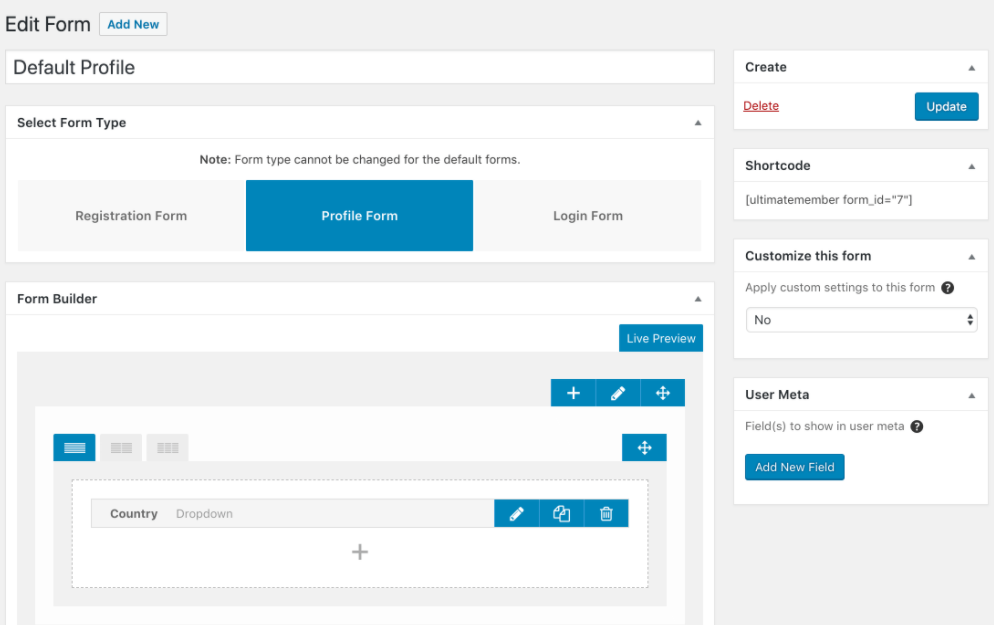
Overall, Ultimate Member does seem to have a learning curve, but it is not a steep one. On the plus side, the end user’s frontend profile management mechanism is smooth and really intuitive.
Customizability
Ultimate Member allows you to add custom fields to your forms, depending on your needs and requirements. With the help of additional extensions, such as MailChimp and myCRED, you can add integrations for third-party services.
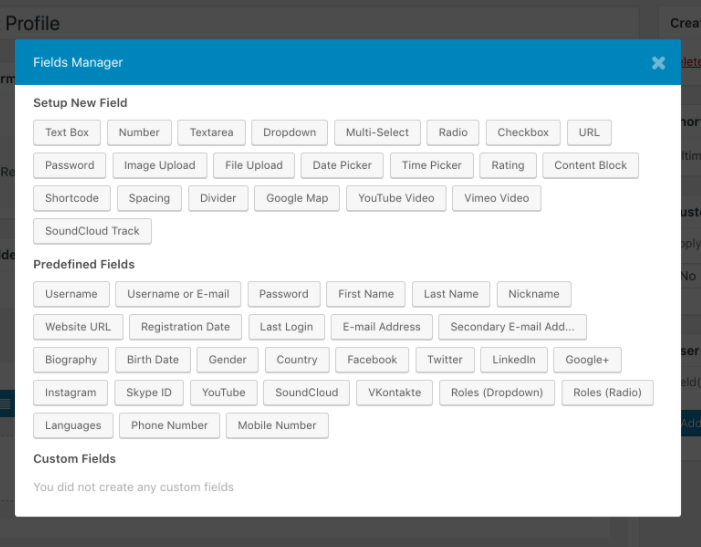
Extensions seem to be the backbone of Ultimate Member.
This implies that you can surely build a basic site using the free core plugin, but you’d definitely need to invest in paid extensions to do anything beyond the ordinary.
For instance, while you can create a member directory using the free plugin, you will need to purchase extensions such as Friends and Private Messages to help your users interact with each other.
The appearance and layout can blend with your site design, and there are basic tweaks available to suit the overall styling.
Code Quality and Security
Code quality is good and secure, though I did find this the hardest of the lot to set up.
Resource changes (default theme before/after)
Requests: 10 / 58 (48 more)
Page Size: 289kb / 1082kb (973kb more)
Pricing
The core plugin is free to use; it is backed by paid extensions.
You can invest $249 per year to get access to all extensions. Unfortunately, there are no cheaper plans available, but you can buy individual extensions starting at $30 per site per year.
Verdict
In terms of features, Ultimate Member definitely packs a punch. The UX instead, isn’t as flawless.
Other than that, the pricing model may not fit everyone’s budget.
You will either need to invest in individual extensions of your choice or opt for the mega plan that will set you back by $249 per annum.
In fact, the pricing factor alone might make Ultimate Member a hard choice.
User Registration
User Registration is another WP plugin that lets you create frontend user registration forms. As of now, it has over 60,000 active installations.
Major Features
- Drag and Drop Fields for forms
- Frontend Profile account pages
- Multiple Form template designs
- Google reCaptcha Support (v2 and v3)
- Email notifications for user registrations
- Auto-login option after registration
- Force users to use Strong Password
- Default User Role Selection
- User data export in CSV
User Interface
User Registration feels like a mixed bag of emotions after activation.
The interface, in itself, is elementary and even the most novice users can quickly master it.
This especially applies to the form builder, which is definitely among the most intuitive registration form builders out there.
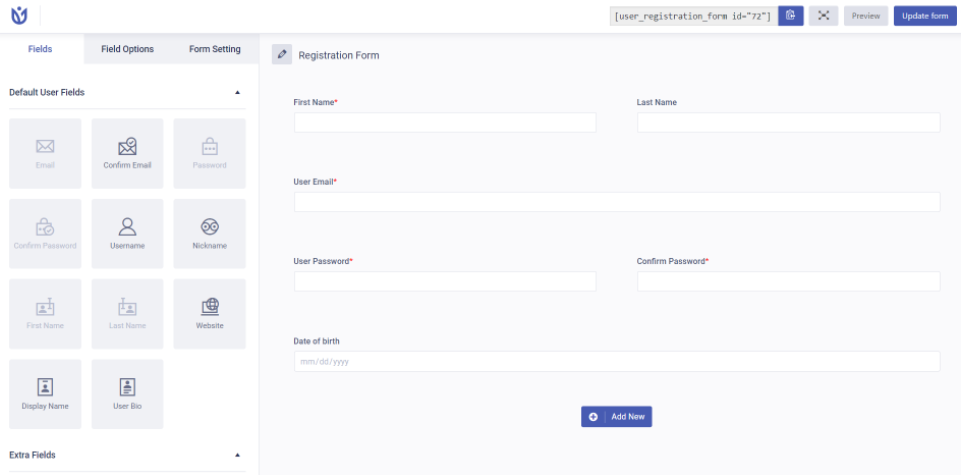
However, as you dig deeper into the settings, you’d find a wide range of options to tweak and configure.
Yet, even the simplest task might seem limiting at times.
For example, while you can easily export your data in CSV format, you cannot import it to another installation, unless you pay for a paid addon that lets you import the form settings and fields.
Naturally, the export itself, despite being free, is not of much use if you are simply planning to migrate content across sites.
Overall, the plugin is robust, reliable, and easy to use.
That said, be prepared to shell out some bucks for addons in order to actually use the plugin properly.
Customizability
User Registration offers several add-ons for additional customization. It also comes with basic customization options, such as form appearance styling and so on.
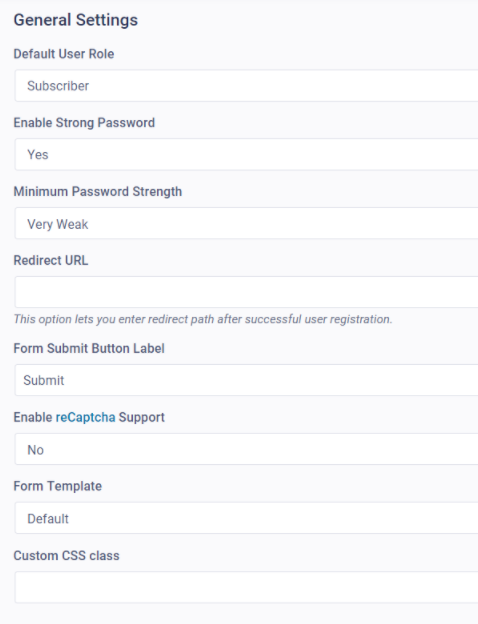
Overall, User Registration is not among the highly customizable plugins.
UsersWP, Ultimate Member or Easy Registration Forms possibly offer greater flexibility in their free versions alone.
However, User Registration does have some interesting add-ons up its sleeve, for instance, seamless integration with LearnDash, Stripe payments, and more.
Code Quality and Security
The code quality of this plugin is mostly good and security knowledge, although in some places was unconventional, it was mostly up to par.
That said, we were able to gain admin access on our test site through an obscure bug that requires a paid extension to exploit.
We responsibly disclosed this vulnerability with the developers of the plugin and they patched it already.
If you are using an old version of this plugin, make sure to update to the latest version ASAP, or a skilled hacker could easily gain access and control of your website as the administrator.
Resource changes (default theme before/after)
Requests: 10 / 22 (12 more)
Page Size: 289kb / 641kb (352kb more)
Pricing
The core plugin is free; package plans start at $69 per annum, per site. Addons can also be bought separately.
Verdict
Unless you have a really strong reason to do so, there is very little justification to overlook other plugins on this list in favor of User Registration.
This does not go to say that UR is a bad plugin in its own right, but for what it’s worth, it is hard to justify the feature allocation vis a vis the pricing.
However, if you need absolute simplicity in the form builder, User Registration definitely has that covered.
WP User Frontend
WP User Frontend is a WordPress user registration plugin that comes with support for frontend dashboard, frontend editor and publishing, and frontend uploader for WordPress user profile, post submissions, and memberships.

With over 30,000 active users, WP User Frontend is a quite popular plugin in this genre and it does have a good set of features to boast of.
Major Features
- Frontend login and registration
- Frontend profile management, including post submissions
- Drag and drop form builder
- Integration with Advanced Custom Fields
- Supports custom post types, including WooCommerce Products
- Pay per post model, wherein users can submit posts only after payment
User Interface
The form builder, though supported by numerous fields, is fairly common in terms of layout and structure. It gets the job done, as you can drag and drop form fields onto the form area. That said, the overall usage is not intuitive in the backend.
The USP of WP User Frontend lies in the fact that it shifts almost everything to the frontend itself, including post submission.
In fact, this particular WP plugin is more suited for creating a user-submitted content site, such as a microblogging or writing platform.
Users can signup, and then submit their posts or content via the frontend editor, you can also restrict submissions by a paywall.
Customizability
WP User Frontend can be tweaked to suit your site’s overall styling and layout. However, the frontend editor, despite the best tweaks, does not seem to change much in terms of appearance.
The plugin is backed by a set of paid extensions that can you help extend its powers.
Nearly all of the extensions revolve around integrations with other services, such as MailChimp, MailPoet, Campaign Monitor, and so on.
Code Quality and Security
Generally, the code quality of this plugin is pretty good.
Security looked good at first glance however we found that under exceptional circumstances, we were able to gain admin access on our test site. (this should not be possible under normal circumstances)
We responsibly disclosed this vulnerability with the developers of the plugin and they fixed it.
If you are using an old version of this plugin, make sure to update to the latest version, while it is very unlikely, a skilled hacker could eventually gain access and control of your website as the administrator.
Resource changes (default theme before/after)
Requests: 10 / 40 (30 more)
Page Size: 289kb / 899kb (610kb more)
Pricing
The core plugin is free to use; paid plans start at $49 per year per site, and come with additional features such as conditional logic and custom menus as well as several addons.
Verdict
WP User Frontend is a nifty pick if you need to add frontend content submission to your site.
For instance, you might have a WooCommerce store and you want your users to be able to submit their own products for sale.
In such cases, WP User Frontend is a highly cost-effective and agile solution.
If you just need a pure user registration plugin sans the frontend post submission, you might not find WP User Frontend to be very appealing.
WP User Manager
WP User Manager lets you add custom user registration, login, password recovery, and account customization forms to your WordPress website.
With over 10,000 active users, it does have a feature set at par with most plugins.
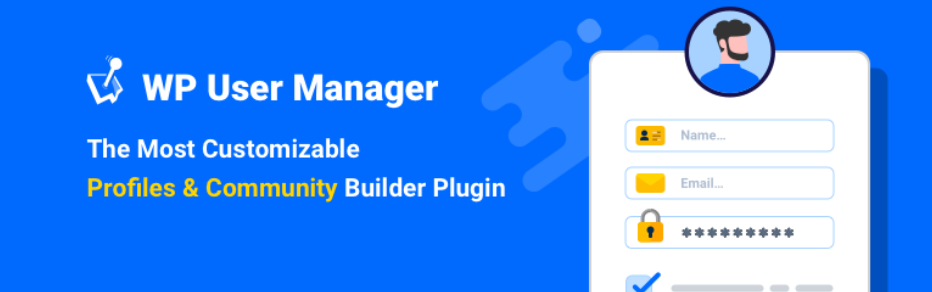
Major Features
- Allow users to register and login from the front end of the site.
- Ability to customize the registration forms with custom fields.
- Custom email notifications when users register, reset their password, etc.
- User Roles editor that can edit roles and their capabilities.
- Ability to create new roles and duplicate existing ones.
- Support for user directories.
- Restrict content for certain users, by logged in status, or by role
- Create custom user fields that can be used to collect data on registration
- Control where the users are redirected to after registration via custom redirects.
User Interface
The first thing that is noticeable about WP User Manager is that it does not add a context submenu of its own in the admin panel.
Instead, it adds additional options under the WordPress Users menu.
This results in an uncluttered admin interface.
However, the overall interface leaves a lot to be desired here.
The layout and structure are fairly confusing, especially when it comes to email management.
The email settings page is usual, but the template editor shifts to a Customizer-like interface that is cumbersome to use.
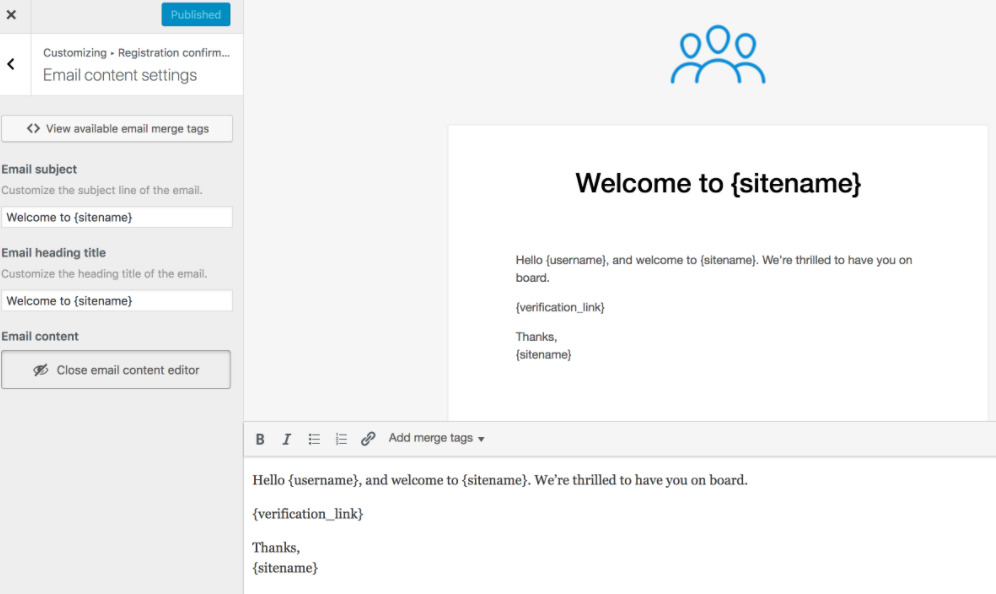
The form builder, however, works like a charm and is a fine blend of minimalism and usability.
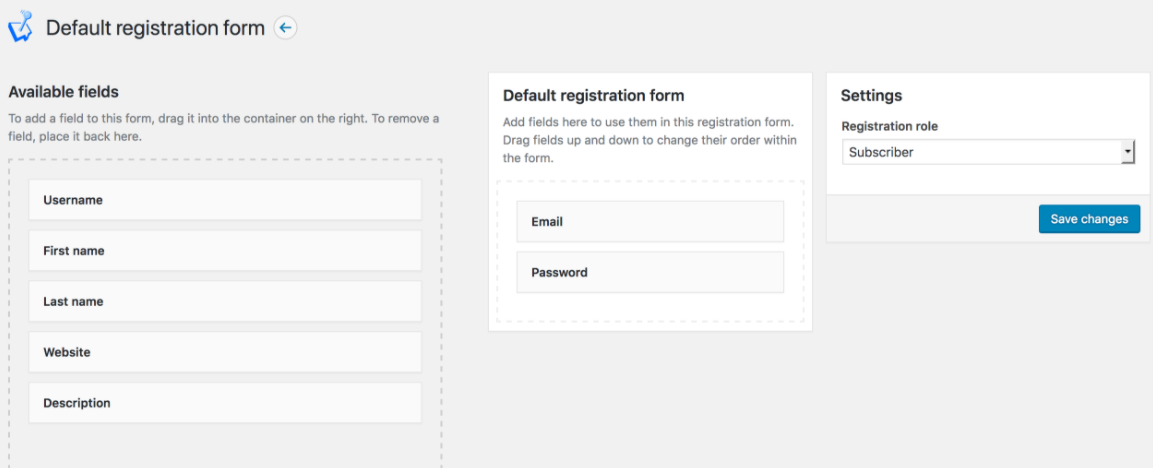
Customizability
WP User Manager relies on addons for extended features, including third-party integrations and additional advanced settings.
The free version is probably sufficient for the basic usage scenarios, but production-level usage will find you upgrading to paid plans.
Consider this, if you are creating a community site, chances are you want your users to have the freedom to register as well as deregister or delete their profiles as and when they want.
The free version of WP User Manager can handle registrations, but to allow your users to delete their accounts, you will need to upgrade to the paid version.
Code Quality and Security
Generally, code quality is good, with most things being commented on and easy to follow.
Security is fairly good and as we see time and time again, it only takes one slip up to make a plugin vulnerable.
On our test site, we were able to gain admin access.
We responsibly disclosed this vulnerability with the developer of the plugin and he patched it already.
If you are using an old version of this plugin, make sure to update to the latest version ASAP, or a skilled hacker could gain access and control of your website as the administrator.
Resource changes (default theme before/after)
Requests: 10 / 13 (3 more)
Page Size: 289kb / 413kb (124kb more)
Pricing
The core plugin is free to use; paid plans start at $149 per year for one website, and offer additional addons and integrations.
Verdict
WP User Manager is an easy-to-use plugin that offers features such as registration, user directory, community building, and other related functionalities.
It is particularly lightweight and definitely allows you to give your users an easy and streamlined registration experience.
The security bug appeared to be an oversight.
Conclusion
We were shocked to discover that 75% of the most popular registration plugins for WordPress, could be that easily hacked.
The WordPress community should take security more seriously and find a way to minimize the possibility that low-quality code impacts the reputation of the whole ecosystem.
We never spent more than 15 minutes per plugin to evaluate their code and look for vulnerabilities. Still, that would be very hard to do for +50k plugins.
A solution could be establishing a bug bounty (Paid by sponsors?).
That would unleash an army of security experts and it would make it easier to discover and fix most of these problems.
This brings us to the end of this article. Now, the big question: which WordPress user registration plugin should you use?
Simply put, our vote goes to UsersWP, not only because we’re the ones behind it, but due to the fact that it was the most secure.
Another reason is that UsersWP also offers several features, such as Social Login, multiple registration forms, user profile management, and custom frontend styling, in its free version itself.
Most other plugins in this league offer these features in the paid variants only.
However, if creating a community or profile management is not your requirement, and you just need to add user registration forms, Easy Registration Forms is a worthy pick too.
It’s a low cholesterol plugin that is secure and simply does its job.
If you have been running a user registration website, which WordPress user registration plugin do you rely on and why? Share your views with us in the comments below!