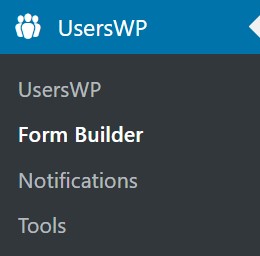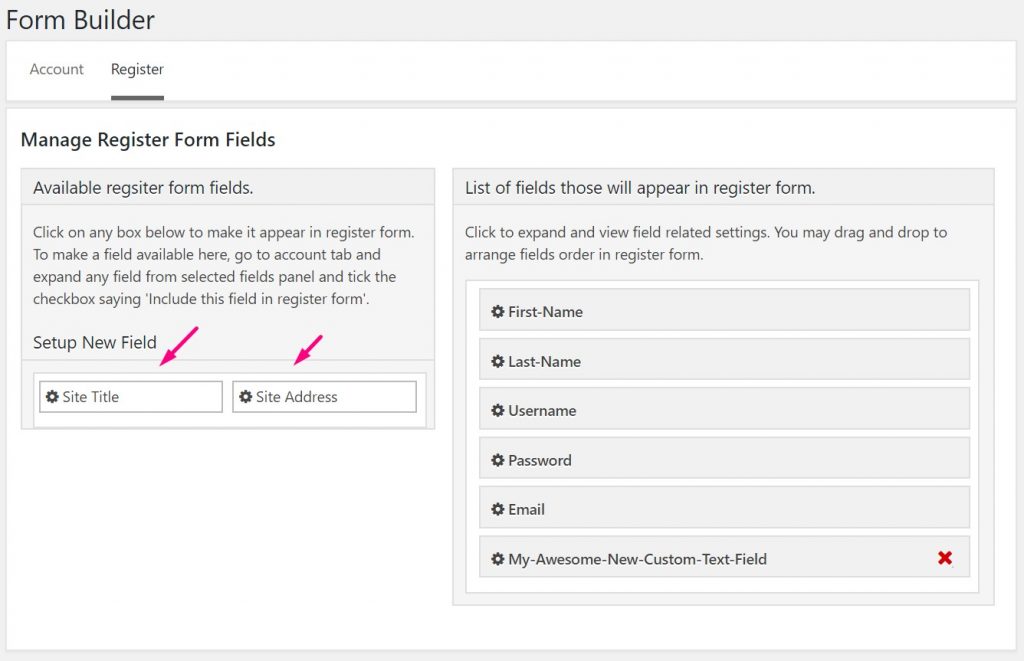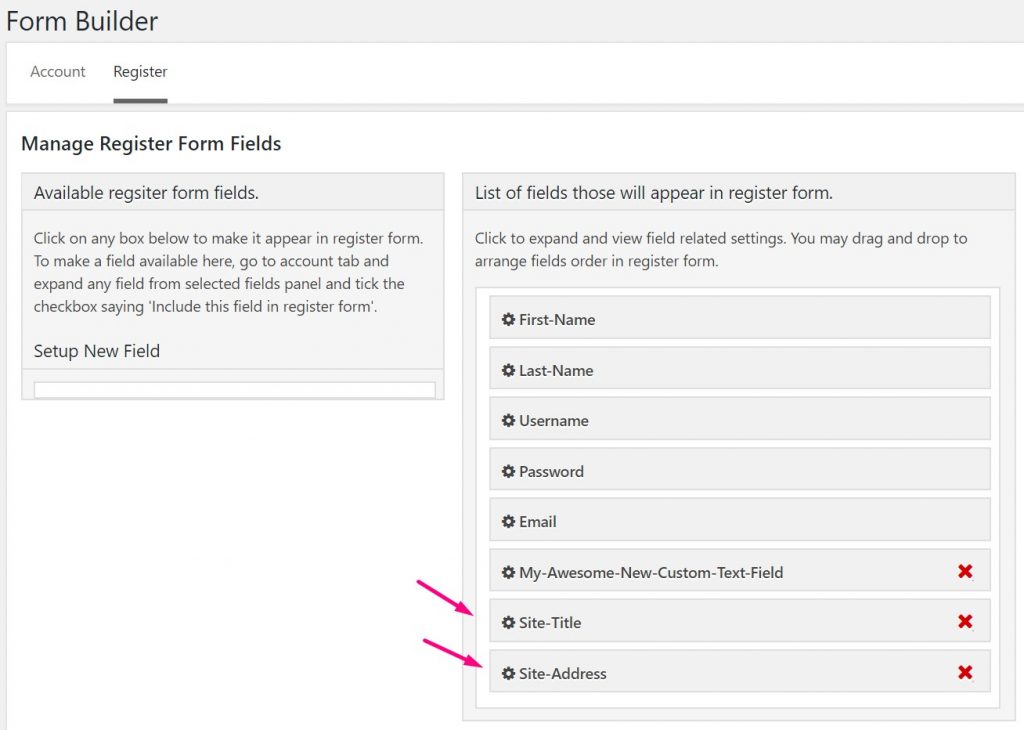Multisite Creator
Introduction
Preparation
Installation
Settings
Register Form
FAQ – Frequently Asked Questions
Introduction
The Multisite Creator Addon allows visitors to create a new multisite within the Network during registration.
IMPORTANT: This Addon will only work if the site where it is installed is part of a Network, and UsersWP has been Network Activated.
Preparation
For this guide we assume you have:
- Installed WordPress
- Created the Network
- Installed UsersWP plugin on the Network
- Performed one of the 3 options for Network Activation of UsersWP
Installation
- Install and activate the Addon for UsersWP (see Installing Addons).
Settings
- Navigate to UsersWP – Form Builder – Register (form)
- Click on Site Title field to add to Register Form
- Click on Site Address to add to Register Form
- Save Settings
Navigate to UsersWP – Form Builder – Register
Click to add Site Title and Site Address to Register form
Register Form
Once setup, visit your site in a different browser to see the new fields added to the Register form. Register for the site to create the new Multisite.
FAQ – Frequently Asked Questions
Q: Does this plugin require Network Activation?
A: No, this plugin can be either Network Activated or Activated independently on each Multisite.
Q: Why can’t I create a site from the Account form?
A: In order to make the plugin flexible, new multisites may only be created during registration.