The best user profile plugin for 2023
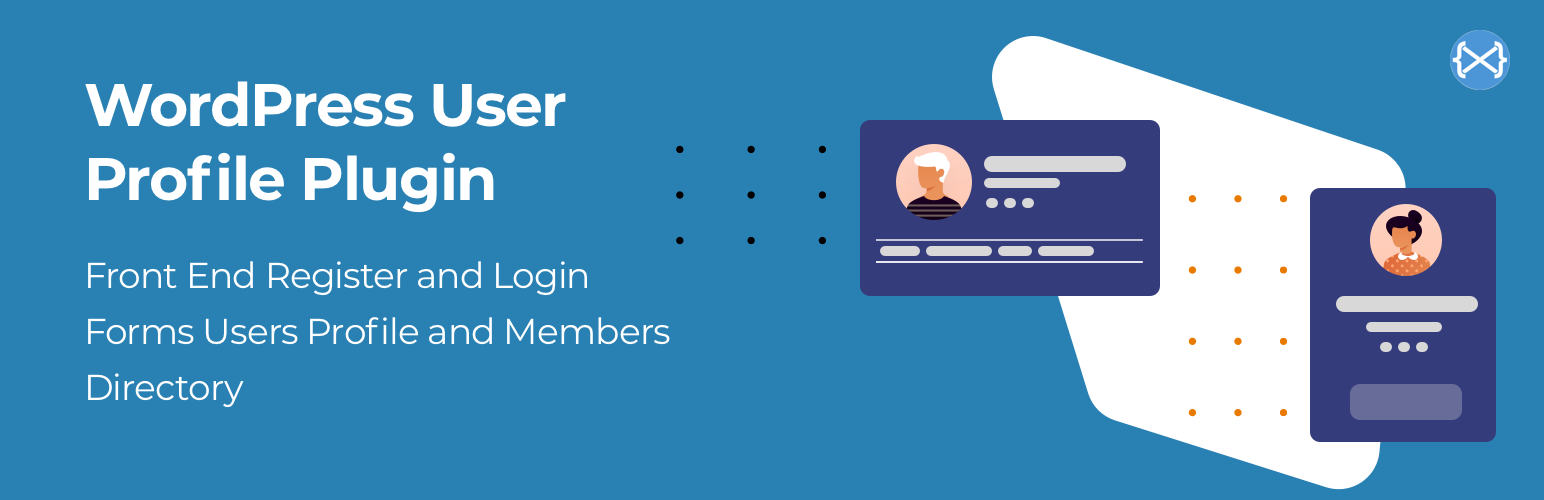
A little bit of history
UsersWP has been around for a while. We decided to develop this plugin because many GeoDirectory customers requested it.
They needed to manage their users’ registration, login, and profile needs with something better than what GeoDirectory offered.
Many were using BuddyPress as an alternative, but BuddyPress is a lot more than just registration, login, and profiles. It’s a full-fledged social network and not very lightweight.
Some attempted to work with Ultimate Member. That’s another heavy application with a User Role and other stuff that belongs to a membership plugin. Most users didn’t need the extra stuff that tends to make it bloated.
With UsersWP, we wanted to create something extremely lightweight, the most straightforward design possible, and easy to use.
When developing GeoDirectory V2, we removed login, registration, and profile features from the core GeoDirectory plugin.
UsersWP is now the top option for those wanting their users to be able to register and interact with their directory, and it is now active on +10000 websites.
Since GeoDirectory V2 is compatible with virtually any theme and page builder, the bar is now super high for design customization.
UsersWP needed to follow the same design principles.
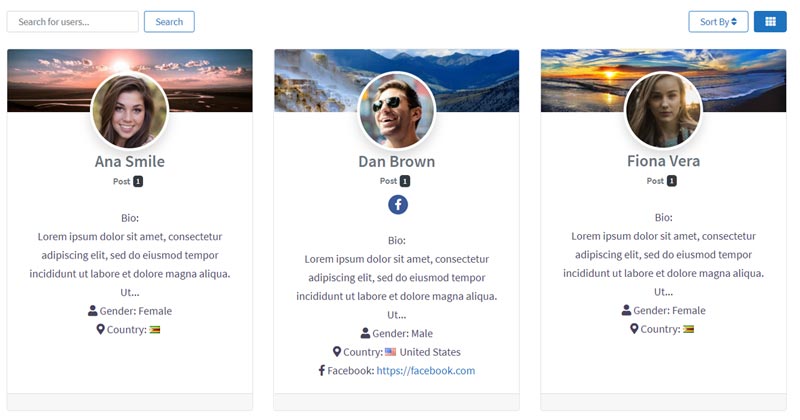
In 2020 we released a whole new UsersWP
We introduced three major Improvements:
- The design has been improved 100X thanks to our brand new AyeCode UI (Bootstrap with our special sauce)
- As for GeoDirectory, there is a Shortcodes / Block /Widget for every design element or piece of data you may want to output.
- You can customize the design of all templates via Gutenberg or your favorite page builder inside a WP page.
The design has been improved 100X thanks to our brand new AyeCode UI (Bootstrap with our special sauce)
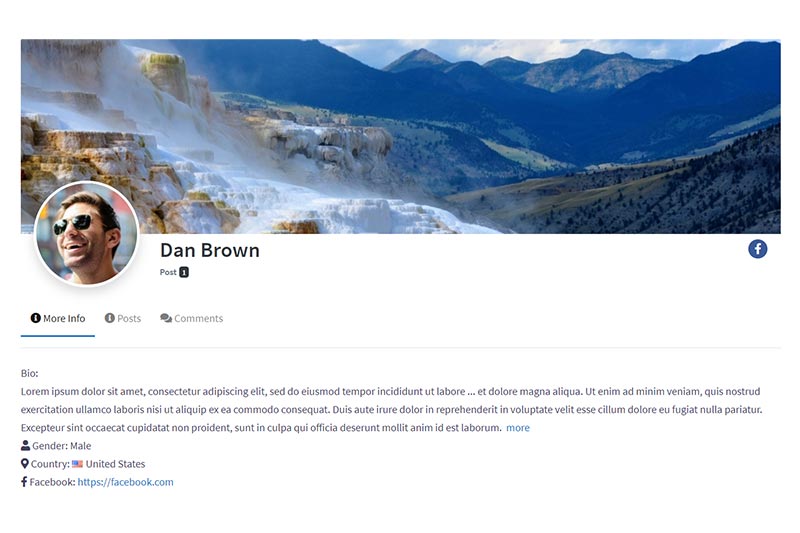
You’ll be the judge, but in our opinion, UsersWP now looks marvelous out of the box. See the demo here.
We designed the UI using Bootstrap with our personal touch. This is our Bootstrap-based UI wrapper for which we also adapted a Greedy Menu JS script to work with Bootstrap. It’s pretty cool.
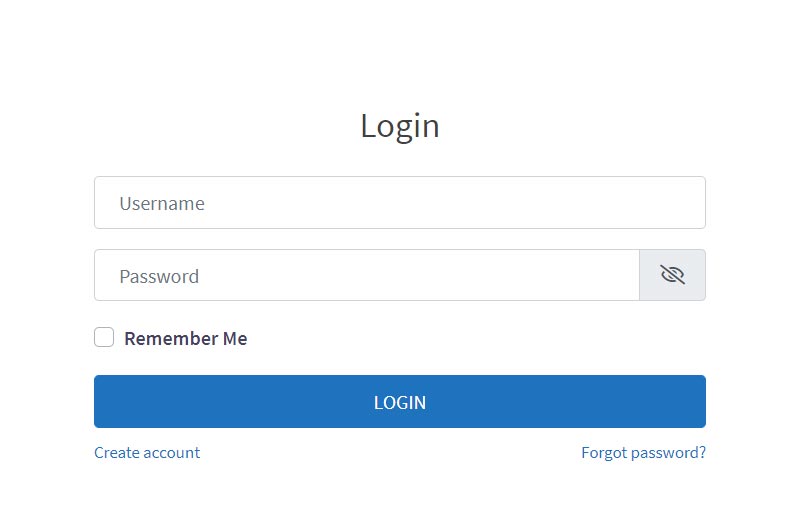
Soon we will use AUI, as we call it, to beautify GeoDirectory and all our future plugins.
AUI doesn’t only make the design of the plugin a lot better. Considering that has always been our Achille’s heel, it’d be already huge. But it also makes maintaining our plugins a lot easier for us. That’s great news because it will allow us to employ our time to develop more and maintain less.
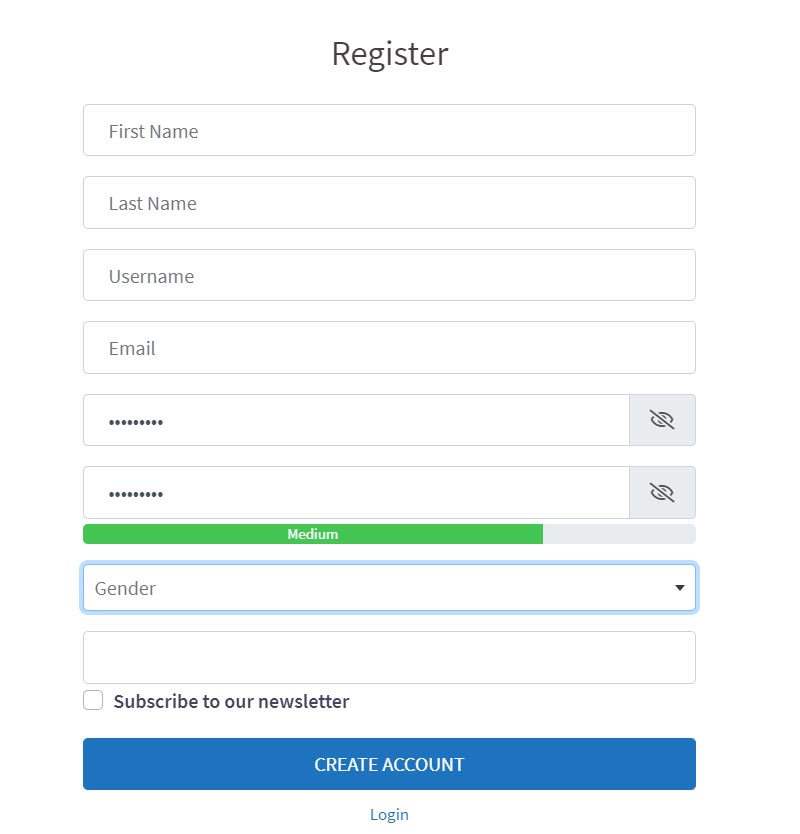
As for GeoDirectory, there is a Shortcodes / Block / Widget for every design element or piece of data you may want to output.
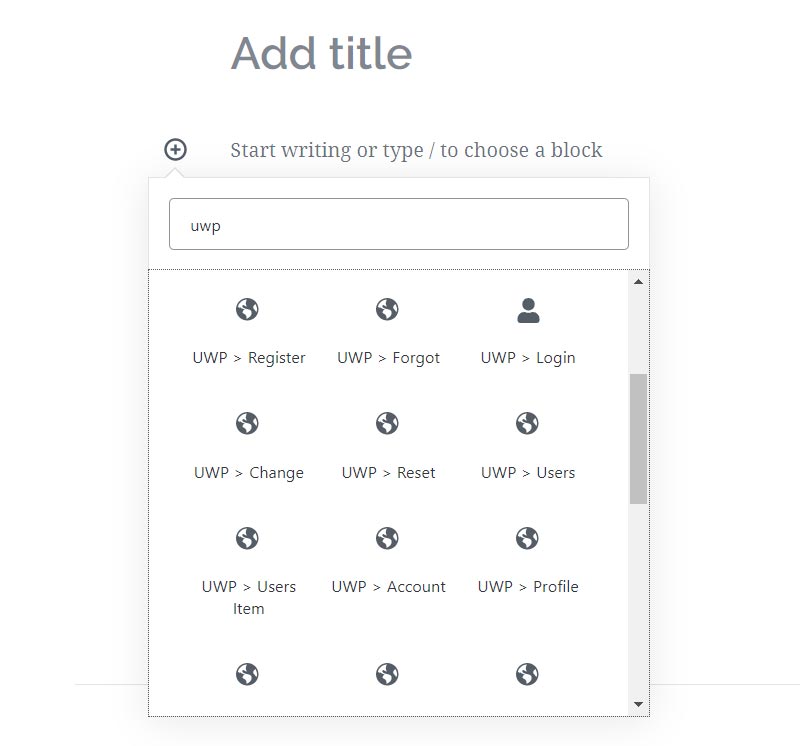
We created the superduper class for GeoDirectory, but now we incorporated it in UsersWP and the Invoicing plugin.
The superduper class does a straightforward thing.
Allows users to write the code once and get an identical Widget, Gutenberg Block, and Shortcode for maximum flexibility in their data output.
This is an impressive list of Shortcodes, Blocks, or Widgets
Available Shortcodes
| [uwp_profile] This is the shortcode for the front-end user’s profile. |
| [uwp_register] This is the shortcode for the front-end register form. |
| [uwp_login] This is the shortcode for the front-end login form. |
| [uwp_account] This is the shortcode for the front-end account form. |
| [uwp_forgot] This is the shortcode for the front-end forgot password form. |
| [uwp_change] This is the shortcode for the front-end change password form. |
| [uwp_reset] This is the shortcode for the front-end reset password form. |
| [uwp_users] This is the shortcode for the front-end users list. |
| [uwp_output_location location=””] This is the shortcode for displaying user data at the location selected while creating a field via form builder. Location can be users, profile_side, more_info |
| [uwp_profile_header hide_cover=”” hide_avatar=”” allow_change=””] This is the shortcode for showing the displayed user’s profile picture and cover image. You can hide the cover image and avatar with parameters and disallow changing the profile cover image and avatar with value 1. |
| [uwp_profile_section type=”” position=””] This is the shortcode for wrapping the things left and right on the profile page. The type can be open or closed. The position can be left or right. An open section requires a closed section else it can break the layout. |
| [uwp_user_title tag=”” user_id=””] This is the shortcode for showing the displayed user’s name. You can pass the heading tag from h1 to h6 and user_id if you want to display it for a specific user ID. |
| [uwp_user_avatar tag=”” link=”” size=”” user_id=””] This is the shortcode for showing the user’s avatar image and name. You can pass tag h1 to h6, div, p for user name, 1 to enable the link to the profile page, avatar size in px, and user_id if you want to display for a specific user. |
| [uwp_user_meta key=”” user_id=”” show=”” css_class=””] This is the shortcode for showing the displayed user’s meta value based on the key provided. You can pass icon-value, label-value, label, value, and value-strip to show value. You can user_id if you want to display it for specific users. |
| [uwp_profile_tabs] This is the shortcode for displaying profile tabs for the user’s profile page. |
| [uwp_profile_social exclude=””] This is the shortcode for displaying the user’s social fields, which are selected by adding the uwp_social class while creating a field via form builder. You can pass comma-separated keys to exclude from displaying. |
| [uwp_profile_actions] This is the shortcode for the user’s profile actions like verify, transfer points, etc. |
| [uwp_user_actions] This is the shortcode for displaying the user’s actions like adding friends, following, etc. |
| [uwp_users_search] This is the shortcode for displaying the search form for searching users. |
| [uwp_users_loop_actions] This is the shortcode for displaying users’ loop actions like views and filters. |
| [uwp_users_loop] This is the shortcode for displaying the users list. |
| [uwp_author_box] This is the shortcode for displaying the author box. |
Since this latest version, we added the Fusion Builder too. So that Avada users can now design their user profiles, users’ directories, and forms with UsersWP directly within the Fusion Builder.
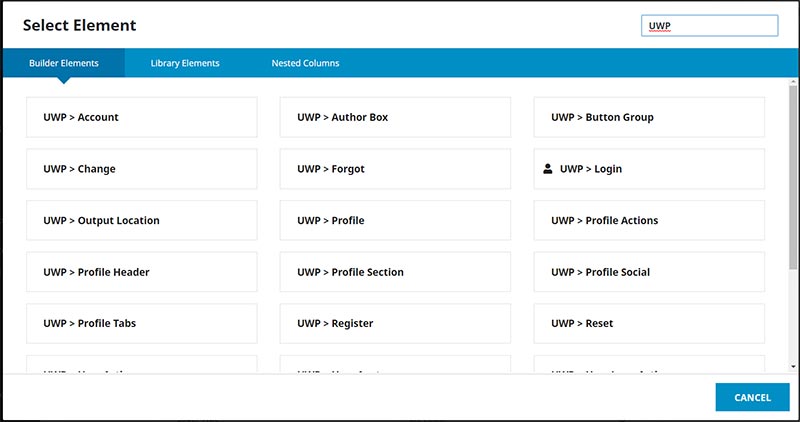
You can use Elementor, Beaver Builder, or Oxygen using GD > Widgets.
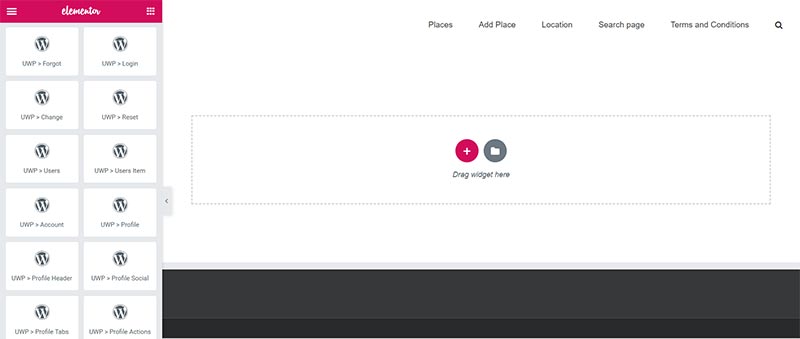
With Divi, you can use their HTML module with our shortcode wizard.
The possibilities are endless.
You can customize the design of all templates via Gutenberg or your favorite page builder inside a WP page.
Just like for GeoDirectory, templates are now WordPress’ regular pages. That way, you design the page once, which is applied to all pages using that template.
For users of WP, you can design the following:
- User Profile Page
- Register Page
- Login Page
- Account Page
- Change Password Page
- Forgot Password Page
- Reset Password Page
- Users List Page
- Users List Item Page
These pages can be designed with your favorite page builders, and every element can be arranged as you want it.
We hope you will enjoy the new UsersWP. Let us know your feedback in the comments down below.
Glenn
everything you guy’s do are quality, well thought of and very trusted from us who use your plugins from around the globe.
Look forward to the updates!!!
Alice
I thought that BuddyPress is the only solution to create user profile until reading this article. Thanks
Danial
I have a multi-vendor store and I am using YITH WooCommerce Multi Vendor plugin on my website. But I am having an error while configuring the user profile with the plugin.
Is it possible that two plugins can conflict with each other? Or should I use another Multi-vendor plugin?
Thanks.
Paolo
HI, please check this with support, we should be able to fix any conflict with the plugin of your choice.
Thanks
Danial Ashrafi
Thank you for your response.
Adam
Which hosting do you use on your WordPress website?
I have an eCommerce store with Siteground, but I don’t know why but their service and support nowadays are very pathetic, and I need to change my hosting company to any other cloud provider.
Do you have any experience with Cloudways WooCommerce hosting?
Paolo
We are hosting on a dedicated server that we maintain. We also have a couple of websites on Siteground and we can’t really complain.
Cloudways is a host that we used a few years ago and we were quite happy with them too. I heard that the latest technology they are using is top-notch.
I hope this helps
Enrique
Hi!
I’ve installed the plugin, it’s great! Only one thing I can’t find and I’m asking for help.
I need to redirect to other page (not the main/login one) all users that log in.
It is possible?
Thanks you folks!
Paolo
Hi,
the option to do that is available on UsersWP > Login > Login Redirect Page
Please next time submit your support requests through this form: https://userswp.io/support/
Thanks,
Enrique
Thanks you Paolo and excuse me, other sopport requests I will send it via support link.